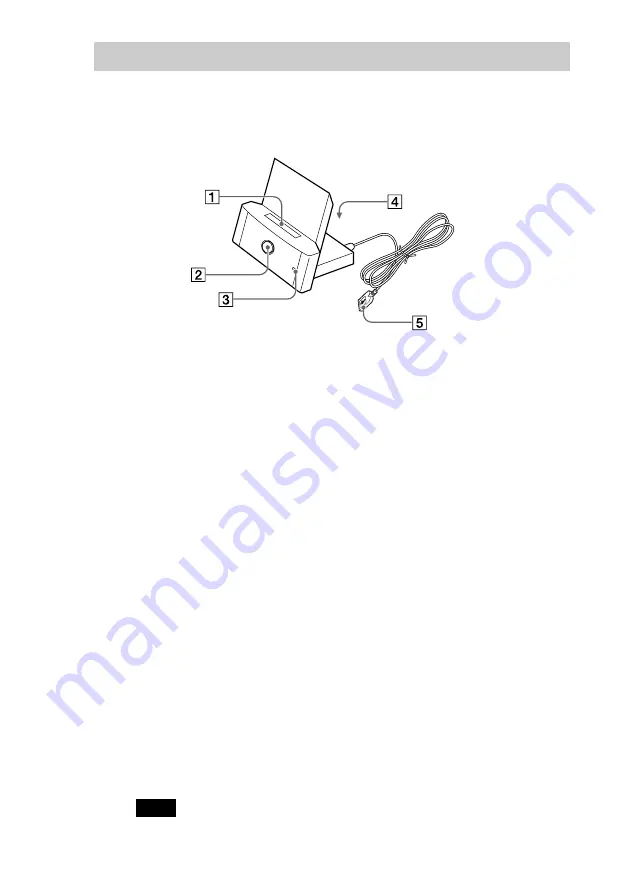
16
Cradle
1
Interface Connector
The interface connector is used to connect your CLIE handheld.
2
HotSync Button
Data stored on your CLIE handheld can be synchronized with the data
saved on a computer.
See “Exchanging and Updating Data Using HotSync Operations” on page
163 for more information.
3
Cradle Indicator
When you connect the AC adapter to the cradle and place the CLIE
handheld on the cradle, this indicator turns green and charging starts.
4
AC Adapter Connector
This connector is used to connect an AC adapter.
5
USB Connector
You can connect your CLIE handheld to a computer via the USB
connector.
Note
All connectors are SELV (Safety Extra Low Voltage) according to EN60950.
Содержание CLIE PEG-S300
Страница 1: ...1 Personal Entertainment Organizer PEG S300 E Personal Entertainment Organizer Online Manual ...
Страница 202: ...202 Setting Up Your CLIE Handheld 4 When the Show Private Records dialog box appears enter a password and tap OK ...
Страница 236: ...236 Setting Up Your CLIE Handheld 4 Select a format from the Numbers drop down list ...








































