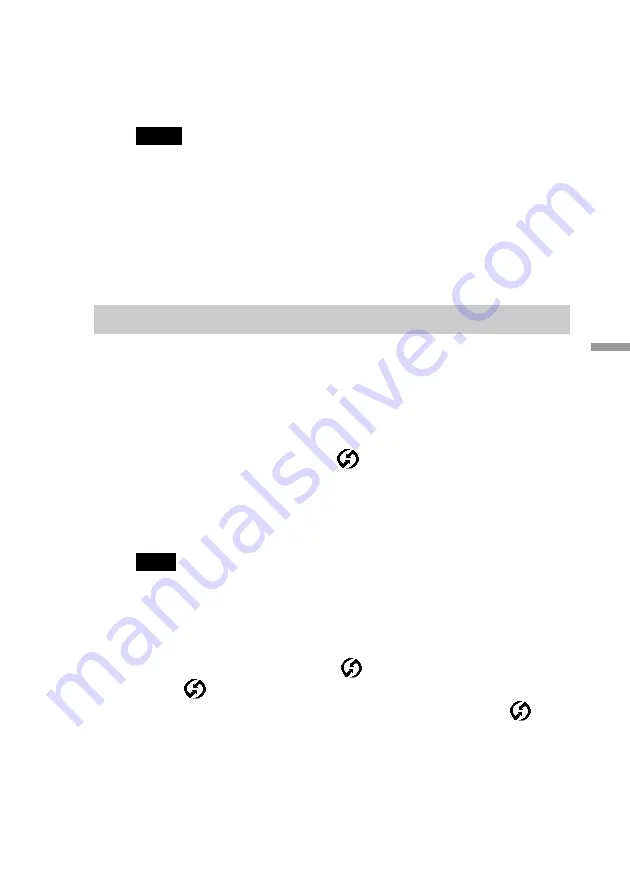
165
Adv
anced Oper
ations
4
Enter the user name and click “OK.”
The HotSync operation starts.
A completion message appears when the operation is finished.
Notes
• Even if a HotSync operation is via a USB connector on a cradle, “Serial” is indicated.
• Do not remove or move your CLIE handheld from the cradle during the HotSync
operation.
• Do not push the HotSync button during the HotSync operation. It might cause errors.
• Do not enter a power saving mode during a HotSync operation. If your computer enters
a power saving mode during a HotSync operation, HotSync Manager forces to quit
your computer.
Performing a HotSync operation with the cradle
Once you run HotSync in this way, you can perform it more quickly in
subsequent sessions.
1
Place your CLIE handheld on the cradle.
2
Press the HotSync button
on the front panel of the
cradle.
The HotSync operation starts.
A completion message appears when the operation is finished.
Note
Do not remove the CLIE handheld from the cradle till the HotSync operation is finished.
The Palm Desktop for Sony software may not quit normally.
If the HotSync operation does not start
• Make sure that the HotSync icon
is shown on the taskbar.
If the
icon is not shown on the taskbar, click “Start” and select
“Programs” - “Palm Desktop for Sony software” and press the
button again.
• Make sure that the user name of the Palm Desktop for Sony software is
correct.
Содержание CLIE PEG-S300
Страница 1: ...1 Personal Entertainment Organizer PEG S300 E Personal Entertainment Organizer Online Manual ...
Страница 202: ...202 Setting Up Your CLIE Handheld 4 When the Show Private Records dialog box appears enter a password and tap OK ...
Страница 236: ...236 Setting Up Your CLIE Handheld 4 Select a format from the Numbers drop down list ...






























