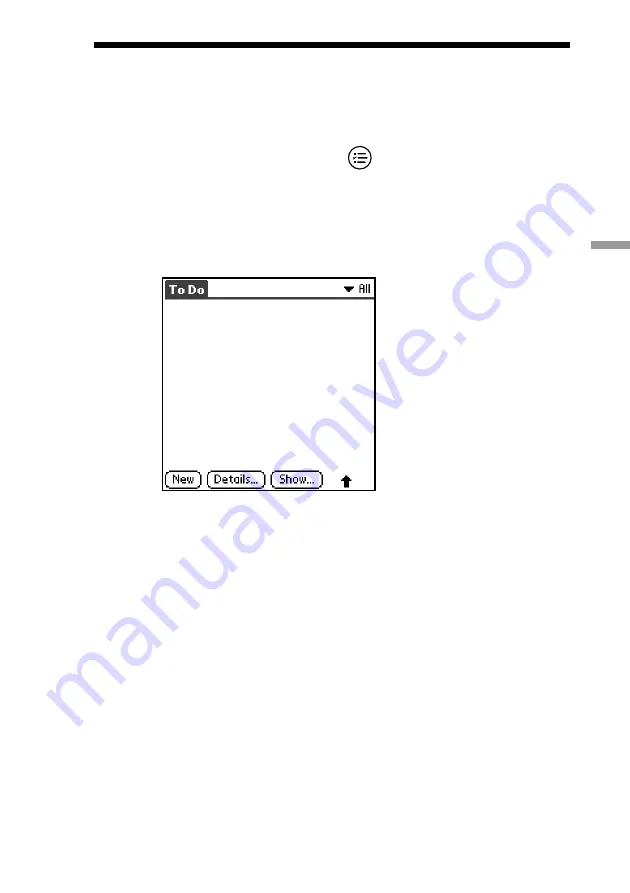
95
Using Basic Applications
Creating To Do List items
A To Do List item is a reminder of some tasks you have to complete.
1
Press the To Do List button
on the front panel.
The “To Do” screen appears.
2
Tap “New.”
A new “To Do” item is added to the To Do List.
3
Enter the text of the To Do item.
The text can be longer than one line.
4
Tap anywhere on-screen to deselect the To Do List item.
The item is deselected and the new item is recorded to the To Do List.
z
If no To Do List item is currently selected, writing in the Graffiti writing area
automatically creates a new item.
Содержание CLIE PEG-S300
Страница 1: ...1 Personal Entertainment Organizer PEG S300 E Personal Entertainment Organizer Online Manual ...
Страница 202: ...202 Setting Up Your CLIE Handheld 4 When the Show Private Records dialog box appears enter a password and tap OK ...
Страница 236: ...236 Setting Up Your CLIE Handheld 4 Select a format from the Numbers drop down list ...






























