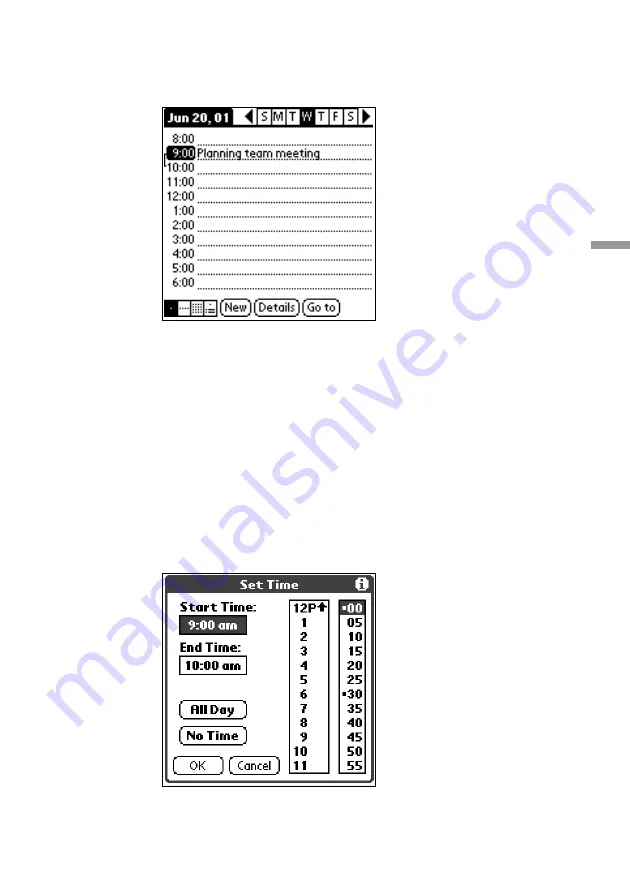
53
Using Basic Applications
3
Enter a description of the event.
You can enter up to 255 characters in length.
4
If the event is one hour long, go to Step 7.
If the event is longer or shorter than one hour, tap directly on the time
to open the “Set Time” dialog box.
5
Set the duration of the event as follows:
• Tap the time columns in the “Set Time” dialog box to set the “Start
Time:”. Tap “End Time:” then tap the time columns to set the “End
Time.”
• Tap “All Day” if the event lasts all day. (The default hours of a
standard business day are set by the user, and may be changed using
the “Preferences” command in the Date Book application.)
6
Tap “OK.”
l
continued
Содержание CLIE PEG-S300
Страница 1: ...1 Personal Entertainment Organizer PEG S300 E Personal Entertainment Organizer Online Manual ...
Страница 202: ...202 Setting Up Your CLIE Handheld 4 When the Show Private Records dialog box appears enter a password and tap OK ...
Страница 236: ...236 Setting Up Your CLIE Handheld 4 Select a format from the Numbers drop down list ...






























