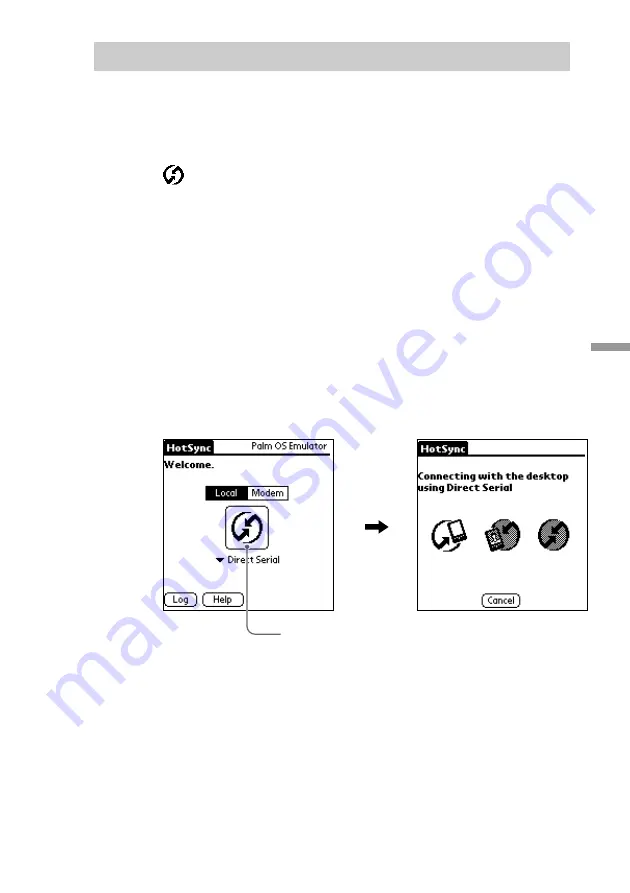
169
Adv
anced Oper
ations
Performing an infrared HotSync operation
After you complete the steps to prepare for performing an infrared HotSync
operation, it is easy to perform the actual operation.
1
In the “Applications Launcher” display, tap the HotSync icon
.
2
Tap “Local.”
3
Tap the pick list below the “HotSync” icon and select “IR to a
PC/Handheld.”
4
Position the infrared communication port of your CLIE
handheld within about 10 to 20 centimeters of the infrared
communication port of your computer.
5
Tap the “HotSync” icon to start the infrared HotSync
operation.
Tap here to start infrared HotSync operation
Содержание CLIE PEG-S300
Страница 1: ...1 Personal Entertainment Organizer PEG S300 E Personal Entertainment Organizer Online Manual ...
Страница 202: ...202 Setting Up Your CLIE Handheld 4 When the Show Private Records dialog box appears enter a password and tap OK ...
Страница 236: ...236 Setting Up Your CLIE Handheld 4 Select a format from the Numbers drop down list ...






























