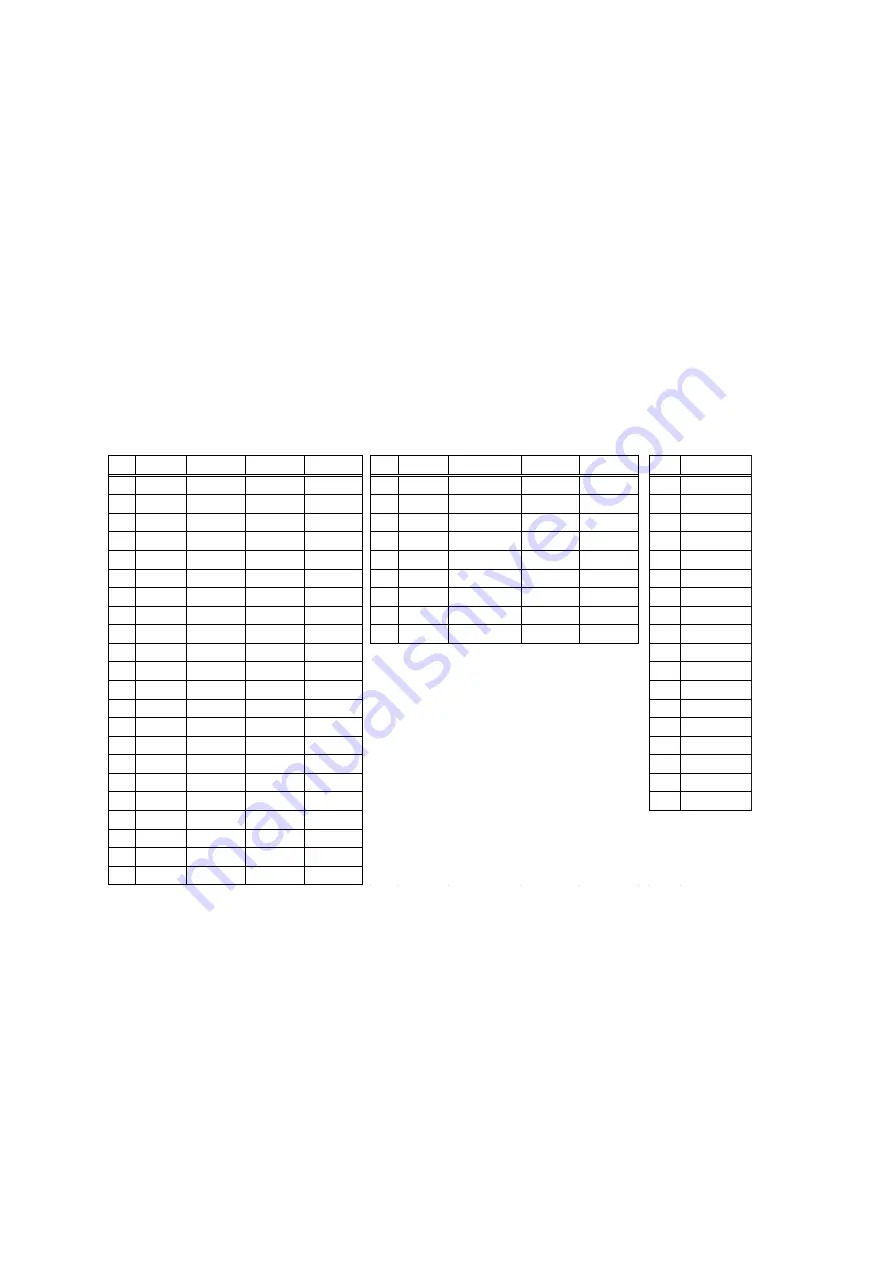
III-136
・
AUTO RANGE
For setting the RANGE appropriate for the sea depth obtained from the
sea bottom detection result.
・
AUTO
SHIFT
For
change a shift level automatically so that the bottom of the sea is
always displayed with a current range level.
* When KFC-3000 is selected from RANGE SELECT,
NON-INTERLOCKED
and AUTO RANGE are disabled and cannot be selected.
Table 3-6 Change range of RANGE
(2) ORIGINAL RANGE
ORIGINAL RANGE allows users to set any RANGE value required.
The RANGE set by users can be displayed below the RANGE minimum value.
Example: When the original RANGE is 160m:
If the original RANGE is set to the minimum by the RANGE key of the
ordinary (for “Meter”) controller, the order of the minimum values is: 10m, 20m.
If a checkmark is entered in the checkbox of the original RANGE, and if the
RANGE is set to the minimum by the RANGE key of the controller, the order
of the minimum values is: 160m, 10m, 20m…
Meter
ftms
feet
hiro
Meter
ftms
feet
hiro
Meter
1
10
18.3
15.2
1
10
18.3
15.2
1
50
2
15
27.4
22.7
2
20
36.6
30.3
2
100
3
20
36.6
30.3
3
40
73.2
12.2
60.6
3
200
4
30
54.9
45.5
4
80
146.3
24.4
121.2
4
300
5
40
73.2
12.2
60.6
5
160
292.6
48.8
242.4
5
400
6
50
91.4
15.2
75.8
6
320
585.2
97.5
484.8
6
500
7
60
109.7
18.3
90.9
7
640
1170.4
195.1
969.7
7
600
8
80
146.3
24.4
121.2
8
1280
2340.9
390.1
1939.4
8
700
9
100
182.9
30.5
151.5
9
2560
4681.7
780.3
3878.8
9
800
10
150
274.3
45.7
227.3
10
900
11
200
365.8
61.0
303.0
11
1000
12
300
548.6
91.4
454.5
12
1100
13
400
731.5
121.9
606.1
13
1200
14
500
914.4
152.4
757.6
14
1400
15
600
1097.3
182.9
909.1
15
1600
16
800
1463.0
243.8
1212.1
16
1800
17
1000
1828.8
304.8
1515.2
17
2000
18
1500
2743.2
457.2
2272.7
18
2400
19
2000
3657.6
609.6
3030.3
20
3000
914.4
4545.5
21
4000
1219.2
22
5000
1524.0
標準A
標準B
KFC-3000
STANDARD A
STANDARD B
Содержание KSE-310
Страница 1: ...KSE 310 TYPE FISH SIZING ECHO SOUNDER Instruction Manual Ver 5 04E SONIC CORPORATION ...
Страница 2: ... MEMO ...
Страница 55: ...II 45 Fig 2 50 Biomass display procedure The biomass is displayed in the DISPLAY ES area Displays the biomass ...
Страница 113: ...II 103 Note The fish length graph TS graph and trace graph are valid only at frequencies of 38 70 and 120 kHz ...
Страница 115: ...II 105 Note The fish length graph TS graph and trace graph are valid only at frequencies of 38 70 and 120 kHz ...
Страница 117: ...II 107 Note The fish length graph TS graph and trace graph are valid only at frequencies of 38 70 and 120 kHz ...
Страница 119: ...II 109 Note The fish length graph TS graph and trace graph are valid only at frequencies of 38 70 and 120 kHz ...
Страница 121: ...II 111 Note The fish length graph TS graph and trace graph are valid only at frequencies of 38 70 and 120 kHz ...
Страница 123: ...II 113 Note The fish length graph TS graph and trace graph are valid only at frequencies of 38 70 and 120 kHz ...
Страница 163: ...III 153 ...
Страница 166: ...III 156 3 2 1 CURSOR CONTROL This is described in Section 2 9 ...
Страница 186: ...Ⅲ IV 14 Fig 4 13 NET DEPTH Display Method dialog ...
Страница 196: ......






























