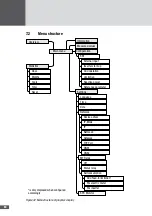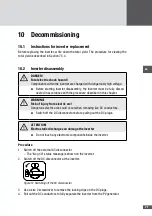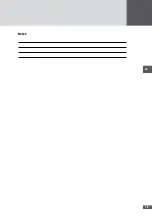64
Statistics value
Description
Yield
Total yield [kWh]
Hours
Total hours in the operating status "Mains operation"
2. Press
to return to the "Statistics" menu.
755 Deleting the statistics values
The statistics values of the data logger can be deleted.
1. In the "Statistics" menu, select the "Reset" sub-menu.
Figure 49 Resetting the inverter's data logger
Note
The deletion process cannot be undone!
2. Press
to cancel the deletion process.
3. Press
to delete all statistics values.
76
Displaying information
This menu displays information about the inverter. The menu can be used to identify the
inverter.
1. In the Main Menu, select the "Information" menu.
Figure 50 "Information" menu
2. Press
or
to scroll.