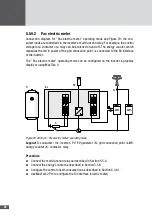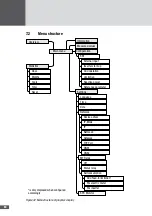50
When control of self-consumption is active, the multi-function relay closes when the
inverter's output power reaches the "Enable threshold". The consumers are then
switched on. The "Enable delay" timer can be used to delay activation. When the output
power falls below the "Disable threshold", the multi-function relay opens. The consumers
are switched off.
Procedure
1. In the "Settings" menu select the "MF relay" submenu.
2. In "MF relay" select the "Self-consumption" setting.
3. In "Mode" select the "Pac inverter" operating mode.
4. Configure the parameters:
Parameter
Description
Value range
Unit
Enable threshold
Activation value
100 … 10 000
W
Disable threshold
De-activation value
100 … 10 000
W
Enable delay
Activation delay
0 … 60
min
Start time
Activation time
00:00 … 23:59
hh:mm
End time
De-activation time
Procedure using MaxTalk 2
1. Start MaxTalk 2.
2. Connect MaxTalk 2 to the inverter.
3. Select the inverter in the plant tree.
4. In the "Device" menu, click "Settings". The "Settings" tab will be opened.
5. In the "Mode" menu (Multi-function relay) select the "PacInv" setting.
6. Configure the parameters.