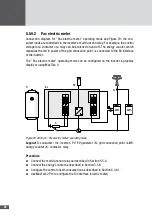en
43
Note
■
■
Entering an incorrect country setting may lead to problems regarding
inverter operation and to the withdrawal of the operating license by the
respective grid operator.
■
■
Contact your grid operator or the SolarMax Service Center if you have any
doubt regarding the settings you must select.
■
■
You can restart initial start-up by pressing
in the "Confirmation"
menu at any time.
622 Procedure
1. Switch on the inverter as described in Section 6.1. The "Initial setup" menu will be
displayed:
Figure 32 Selecting the display language and updating the system time
2. Select the display language from the "Language" menu.
3. If necessary, update the time and the date.
– The inverter saves the date entered as the initial start-up date.
– The "Country" menu will be displayed:
Figure 33 Selecting the country setting
4. Select the correct country setting.
– Press
to confirm your entry.
– Depending on the country setting selected, additional menus may be displayed
(see Section 6.2.3).
– The "Confirmation" menu is then displayed.