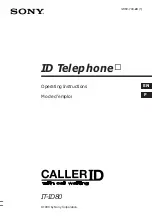Ge
tt
ing St
ar
te
d
1
1-
13
TOUCH CRUISER
Slide finger over Center Key to move cursor, pointer, etc. (Not available for Calculator or some other functions.)
Using TOUCH CRUISER
Touch until cursor, pointer, etc. moves
Move fin
g
er multi-directionally
Release
TOUCH CRUISER
activates
Cursor, pointer, etc.
moves accordin
g
ly; select
item, scroll pa
g
e, etc.
s
Press Center Key to
execute selection.
Navi
g
ation
~B
q
10
Sensor Area
Deactivates after a
period of inactivity
Important TOUCH CRUISER Usa
g
e Notes
Do not
u
se a pen or other sharp o
b
ject.
Do not place stickers, etc. o
v
er Center Key.
Clean
w
ith a dry, soft cloth.
Performance may
b
e affected
b
y direct
s
u
nlight;
u
se M
u
lti Selector.
.
.
.
.
Troubleshootin
g
To adj
u
st settings, see
Adjustin
g
Activation Response
Z
"Changing TOUCH CRUISER
acti
v
ation timing/method"
Adjustin
g
Active Time
Z
"Changing TOUCH CRUISER
inacti
v
ity time limit"
Adjustin
g
Cursor Response
Z
"Changing c
u
rsor speed"
.
.
.
Advanced
1
Changing TOUCH CRUISER inactivity time
)