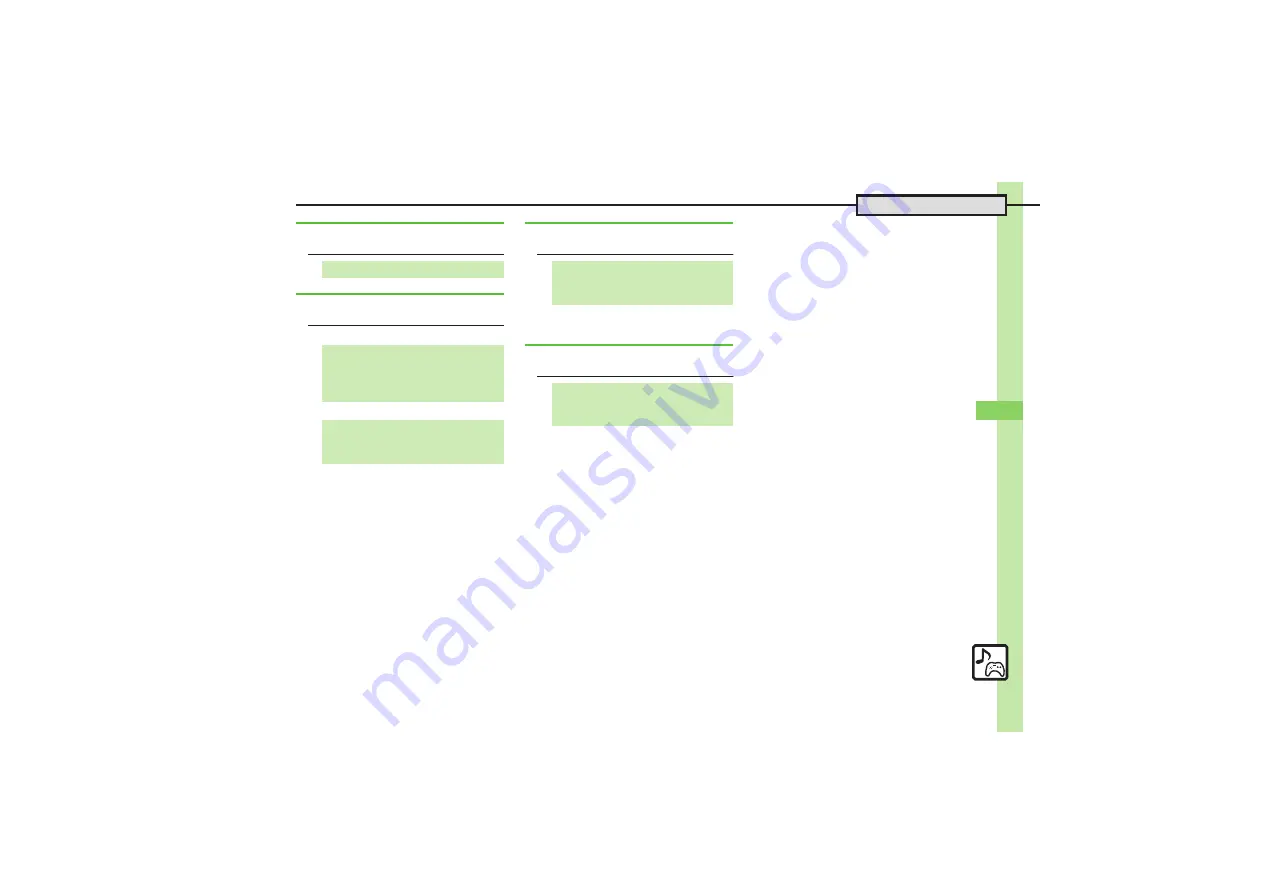
Me
di
a Pl
ay
er
&
S
! Ap
pl
ic
at
io
ns
8
8
-
11
S! Appli
.
Follow onscreen instructions.
[
Activating Screensaver
[
Setting Screensaver
.
As Screensaver
appears for
compatible S! Applications.
.
Screensaver may not start or operate
correctly when an external device
(Headphones, etc.) is connected to
handset.
.
Handset Code may be required.
.
Cancel Screensaver to delete
Screensaver S! Application.
G
Downloading S! Applications
[S! Appli Library]
e
Download
S
%
G
Setting S! Application to Activate in
Standby
%
S
g
S! Appli
S
%
S
e
Settings
S
%
S
e
Screensaver
S
%
S
e
Switch On/Off
S
%
S
e
On
S
%
[S! Appli Library]
e
Select
application
S
B
S
e
As
Screensaver
S
%
G
Deleting S! Applications
[S! Appli Library]
e
Select
application
S
B
S
e
Delete
S
%
S
e
Yes
S
%
G
Disabling TOUCH CRUISER for
S! Applications
%
S
g
S! Appli
S
%
S
e
Settings
S
%
S
e
TOUCH
CRUISER
S
%
S
e
Off
S
%
















































