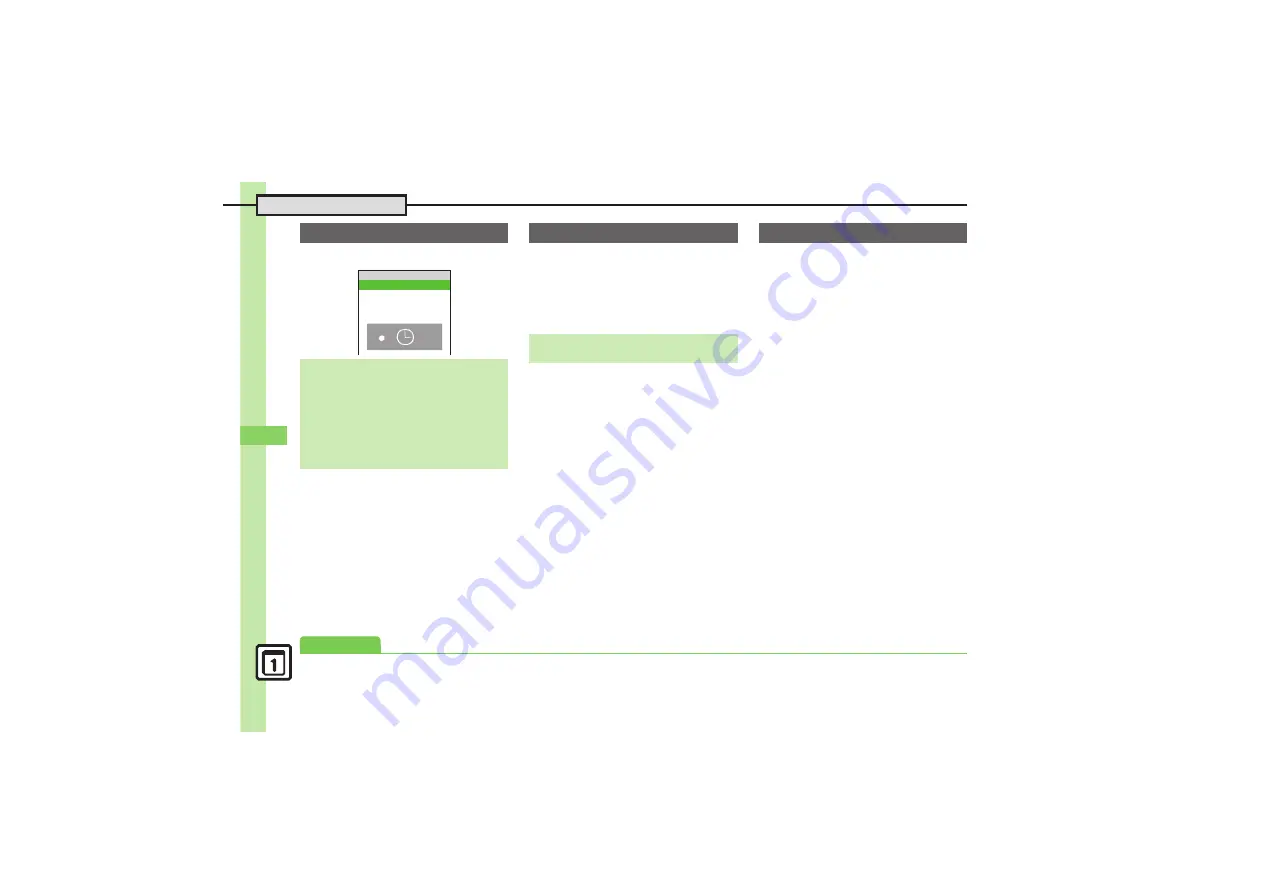
H
a
nd
y Ex
tr
as
9
9-
10
Wakeup TV
TV activates after Alarm.
1
In Wakeup TV list,
e
(select
entry)
S
B
2
e
Wakeup TV Off
S
%
.
Reactivate entry to use the same
settings.
[
Deleting One Entry
1
In Wakeup TV list,
e
(select
entry)
S
B
2
e
Reset Alarm
S
%
3
e
Yes
S
%
[
Deleting All Entries
1
In Wakeup TV list,
e
(select
entry)
S
B
S
e
Clear All
S
%
2
Enter Handset Code
S
%
S
e
Yes
S
%
At Wakeup TV Time
Stopping Alarm Instantly
.
While Alarm sounds/vibrates, press a key.
When Another Function is Active
.
TV may not activate depending on the
function.
After TV is On for a Period of Time
.
Confirmation appears. Choose
Yes
and
press
%
to exit TV.
Wakeup TV
~B
q
K
Switch On/Off
周辺デバイスSearch
All Paired Devices
Send All
My Device Settings
My Device Details
ああああ籍ああああああ
Canceling Wakeup TV
Reactivating Entry
In
2
,
e
Wakeup TV On
S
%
Deleting Wakeup TV
Advanced
0
)
















































