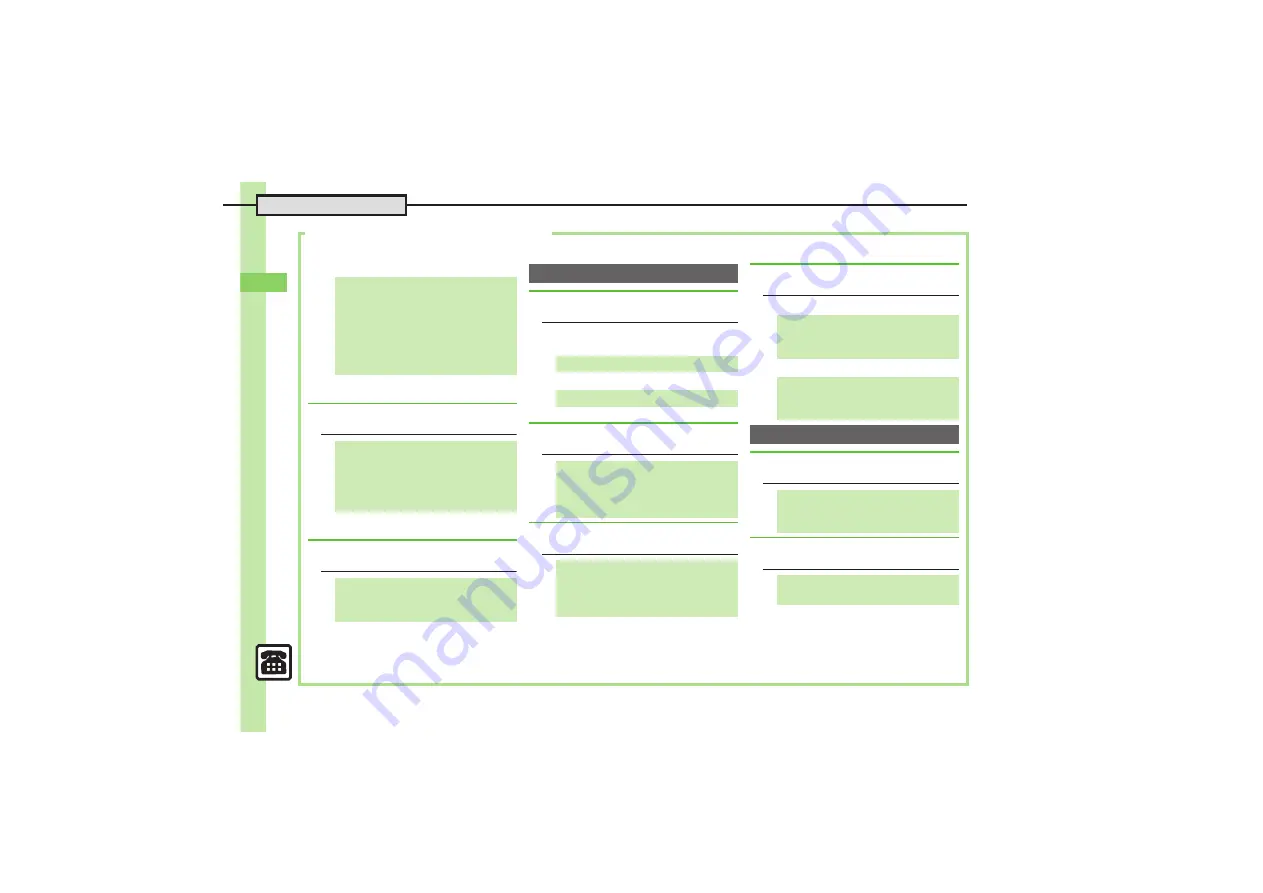
Cal
ling
3
0
3-
14
Additional Functions
Additional Functions
3
[Call Timers Menu] P.3-9 [Show Call Cost Window] P.3-9
[
Using Animation
.
To disable confirmation, choose
No
after selecting a file.
.
For
Save as New
, select
Save here
and press
%
.
[
Calling Previously Dialed Numbers
(Redial)
[
Calling from Received Call Records
.
Long Press
!
to place Video Calls.
.
To add to an existing entry, select
As
New Detail
.
[
One Record
[
All Records
%
S
g
Data Folder
S
%
S
e
Decoration Call
S
B
S
e
Create
New File
S
%
S
e
Text Input
S
%
S
Enter text
S
%
S
e
Images
S
%
S
e
Flash
®
S
%
S
g
Select file
S
%
S
e
Yes
or
No
S
%
S
A
S
g
Save here
S
%
G
Editing Decoration Call Files
%
S
g
Data Folder
S
%
S
e
Decoration Call
S
%
S
g
Select
file
S
B
S
e
Edit
S
%
S
Edit
S
A
S
e
Save as New
or
Overwrite
S
%
G
Saving Received Decoration Call
Files
[All Calls Window]
g
Select
record
S
B
S
e
Save File
S
%
S
g
Save here
S
%
Call Log
G
Dialing from Call Log Records
c
S
e
Select record
S
!
d
S
e
Select record
S
!
G
Sending Messages
[All Calls Window]
g
Select
record
S
B
S
e
Create Message
S
%
S
e
S! Mail
or
SMS
S
%
S
Complete message
S
A
G
Saving Phone Book Entries
[All Calls Window]
g
Select
record
S
B
S
e
Save to Phone
Book
S
%
S
e
As New Entry
S
%
S
Complete other fields
S
A
G
Deleting Call Log Records
[All Calls Window]
g
Select
record
S
B
S
e
Delete
S
%
S
e
Yes
S
%
[All Calls Window]
B
S
e
Delete
All
S
%
S
Enter Handset Code
S
%
S
e
Yes
S
%
Call Time & Call Cost
G
Resetting Call Timers
[Call Timers Menu]
e
Clear
Timers
S
%
S
Enter Handset
Code
S
%
S
e
Yes
S
%
G
Resetting Call Costs
[Show Call Cost Window]
B
S
Enter PIN2
S
%
S
e
Yes
S
%
















































