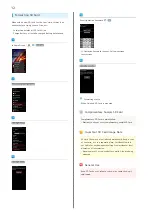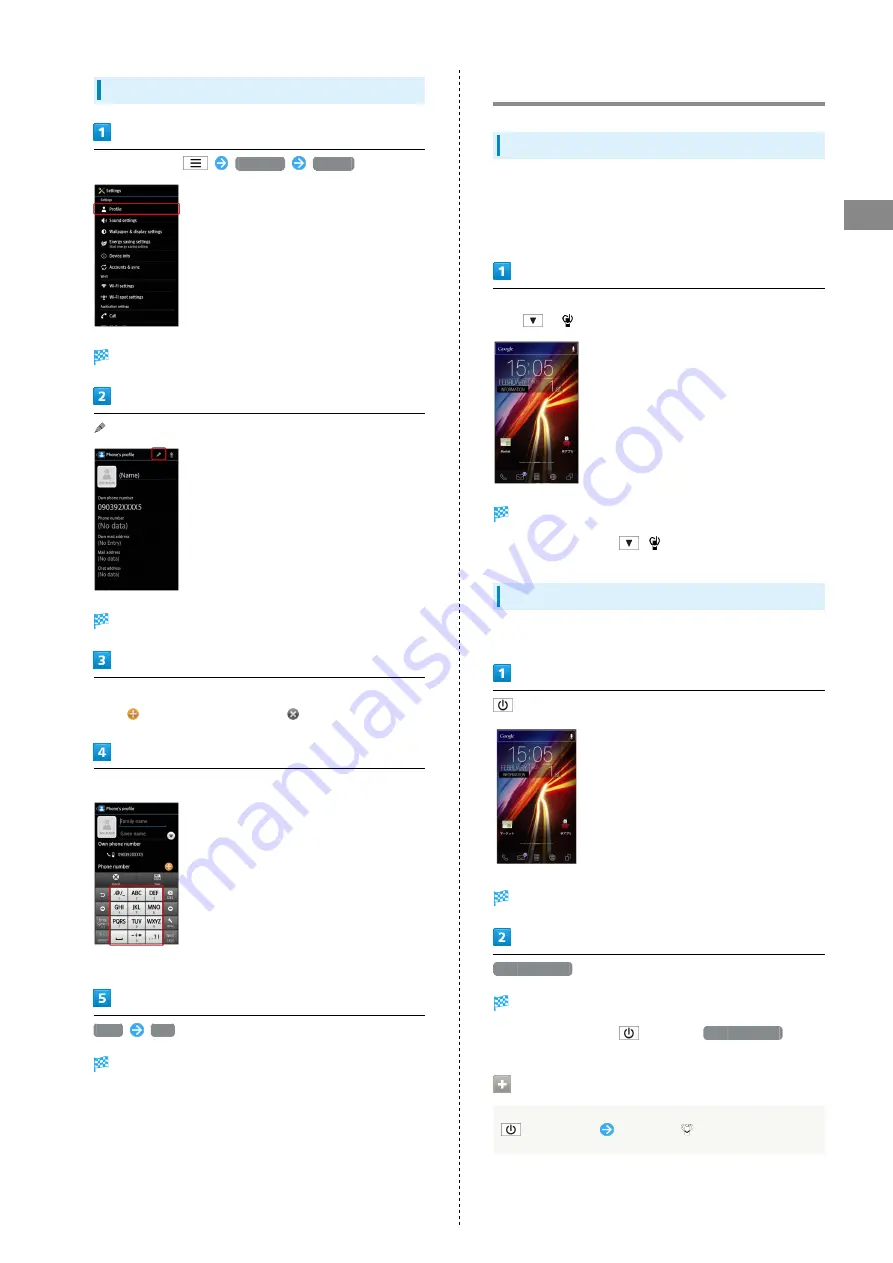
23
Basic Operations
SoftBank 104SH
Saving User Information to Profile
In Home Screen,
Settings
Profile
Profile opens.
Profile entry window opens.
Tap item (entry field)
・Tap
to show/add entry field or
to delete.
Complete field
・Tap other items and complete fields as needed.
Save
Yes
Profile is saved.
Manner Mode & Airplane Mode
Activating Manner Mode
Mute most handset function sounds.
・Shutter click, video recording tones, etc. still sound even in
Manner mode.
In Home Screen or Launcher (App Main Menu or App List),
etc.,
(
: Long Press)
Manner mode activates.
・To cancel, Long Press
(
).
Activating Airplane Mode
Suspend signal transmitting functions.
(Long Press)
Phone options appear.
Airplane mode
Airplane mode activates.
・To cancel, Long Press
, then Tap
Airplane mode
.
Selecting Manner Mode Option
(Long Press)
Tap icon (
, etc.)
Содержание 104SH
Страница 1: ...104SH User Guide ...
Страница 2: ......
Страница 6: ...4 ...
Страница 20: ...18 ...
Страница 46: ...44 ...
Страница 47: ...45 Phone SoftBank 104SH Phone Placing Answering Calls 46 Optional Services 47 Using Address Book 52 ...
Страница 56: ...54 ...
Страница 69: ...67 Camera SoftBank 104SH Camera Photo Camera 68 Video Camera 69 ...
Страница 73: ...71 Music Images SoftBank 104SH Music Images Music 72 Still Images Video 72 ...
Страница 76: ...74 ...
Страница 77: ...75 Connectivity SoftBank 104SH Connectivity Connecting to Wi Fi 76 Using Bluetooth 78 ...
Страница 83: ...81 Global Services SoftBank 104SH Global Services Global Roaming 82 Calling from Outside Japan 83 ...
Страница 100: ...98 ...
Страница 101: ...99 Appendix SoftBank 104SH Appendix Specifications 100 Customer Service 100 ...
Страница 121: ......