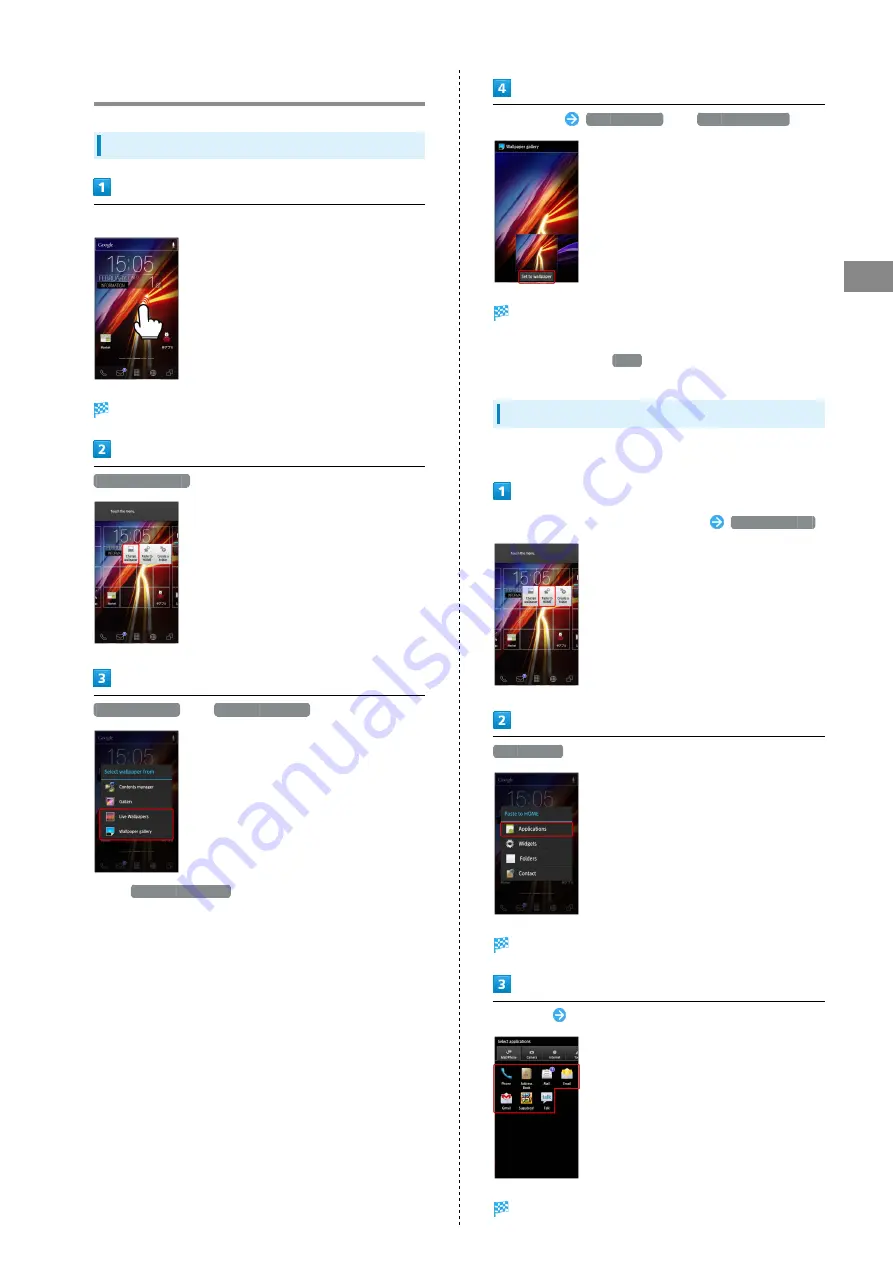
41
Handset Interface
SoftBank 104SH
Customizing Home Screen
Setting Wallpaper
In Home Screen, Touch & Hold open area
Quick action menu opens.
Change wallpaper
Live wallpapers
or
Wallpaper gallery
・Tap
Contents manager
, etc. to set captured image as
Wallpaper. Follow onscreen instructions.
Select image
Set wallpaper
or
Set to wallpaper
Wallpaper is set.
・If prompted, follow onscreen instructions (e.g., specify
image area and Tap
Save
).
Adding Shortcuts
To add an application shortcut:
In Home Screen, Touch & Hold open area
Paste to HOME
Applications
App Main Menu opens.
Tap group
Tap application
Shortcut is added.
Содержание 104SH
Страница 1: ...104SH User Guide ...
Страница 2: ......
Страница 6: ...4 ...
Страница 20: ...18 ...
Страница 46: ...44 ...
Страница 47: ...45 Phone SoftBank 104SH Phone Placing Answering Calls 46 Optional Services 47 Using Address Book 52 ...
Страница 56: ...54 ...
Страница 69: ...67 Camera SoftBank 104SH Camera Photo Camera 68 Video Camera 69 ...
Страница 73: ...71 Music Images SoftBank 104SH Music Images Music 72 Still Images Video 72 ...
Страница 76: ...74 ...
Страница 77: ...75 Connectivity SoftBank 104SH Connectivity Connecting to Wi Fi 76 Using Bluetooth 78 ...
Страница 83: ...81 Global Services SoftBank 104SH Global Services Global Roaming 82 Calling from Outside Japan 83 ...
Страница 100: ...98 ...
Страница 101: ...99 Appendix SoftBank 104SH Appendix Specifications 100 Customer Service 100 ...
Страница 121: ......
















































