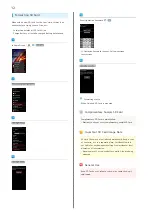16
Handset Power On/Off
Power On
Long Press
until SoftBank logo appears
After Power On Graphics, Unlock window appears.
・When powering on for the first time, water/dust proofing
information appears. (Unlock window does not appear first.)
Touch bar then Drag to the bottom of Display
Water/dust proofing information appears.
OK
Initial setup menu opens.
・If handset is set to skip setup menu at Power on, Home
Screen appears.
Power Off
(Long Press)
Power off
OK
Handset shuts down.
Содержание 104SH
Страница 1: ...104SH User Guide ...
Страница 2: ......
Страница 6: ...4 ...
Страница 20: ...18 ...
Страница 46: ...44 ...
Страница 47: ...45 Phone SoftBank 104SH Phone Placing Answering Calls 46 Optional Services 47 Using Address Book 52 ...
Страница 56: ...54 ...
Страница 69: ...67 Camera SoftBank 104SH Camera Photo Camera 68 Video Camera 69 ...
Страница 73: ...71 Music Images SoftBank 104SH Music Images Music 72 Still Images Video 72 ...
Страница 76: ...74 ...
Страница 77: ...75 Connectivity SoftBank 104SH Connectivity Connecting to Wi Fi 76 Using Bluetooth 78 ...
Страница 83: ...81 Global Services SoftBank 104SH Global Services Global Roaming 82 Calling from Outside Japan 83 ...
Страница 100: ...98 ...
Страница 101: ...99 Appendix SoftBank 104SH Appendix Specifications 100 Customer Service 100 ...
Страница 121: ......