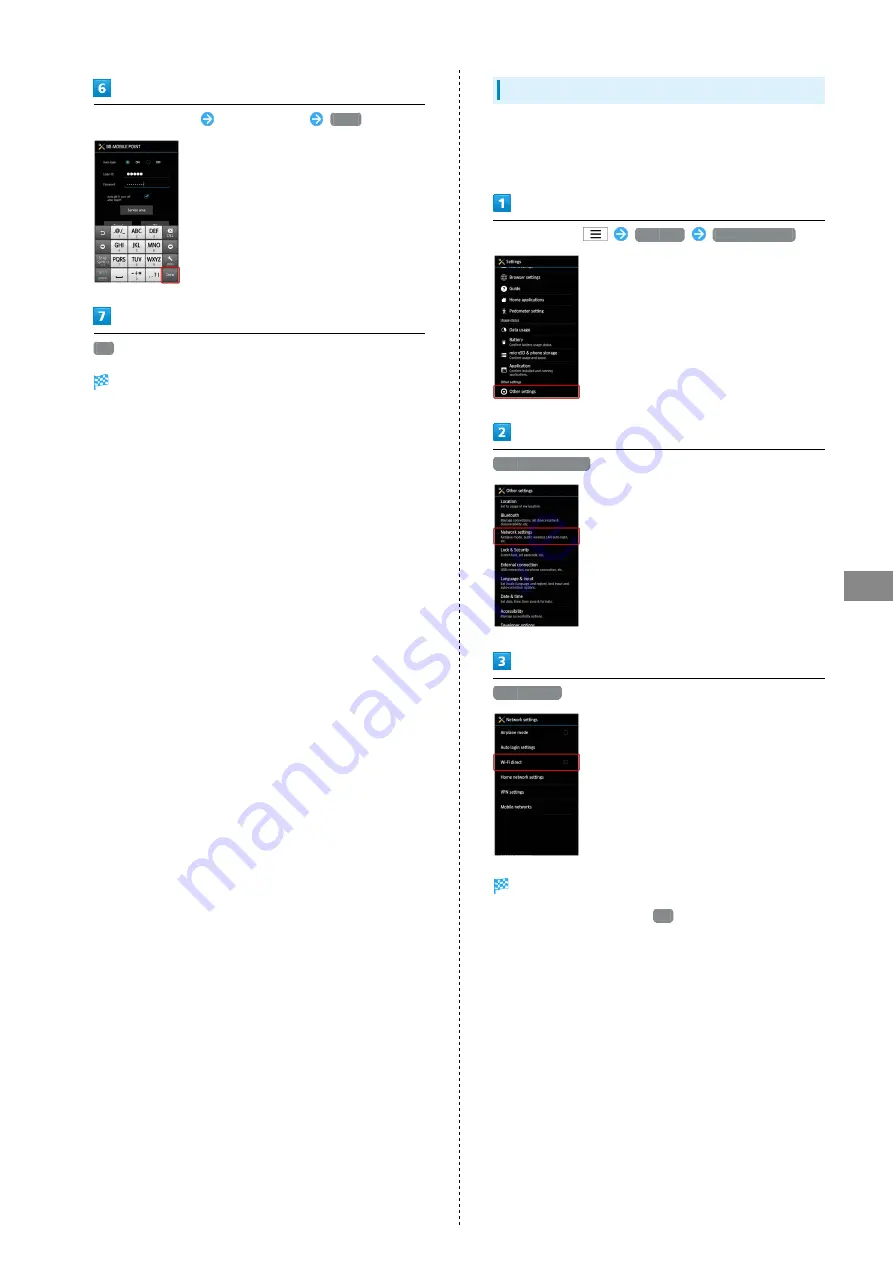
77
Connectivity
SoftBank 104SH
Tap Password field
Enter password
Done
OK
Handset is ready for connection to public wireless LAN
services.
・If confirmation appears, follow onscreen instructions.
・When Auto-login is set to ON, handset connects to BB
mobilepoint automatically in the service range.
・Connection to some public wireless LAN services may not be
possible. Additional charges may apply depending on service
area.
Using Wi-Fi Direct
SoftBank 104SH supports Wi-Fi Direct, which establishes
a Wi-Fi connection with other devices with no need for an
access point or Internet connection.
In Home Screen,
Settings
Other settings
Network settings
Wi-Fi direct
Wi-Fi Direct is enabled.
・When Wi-Fi is enabled, Tap
OK
. (Wi-Fi will be disabled.)
Содержание 104SH
Страница 1: ...104SH User Guide ...
Страница 2: ......
Страница 6: ...4 ...
Страница 20: ...18 ...
Страница 46: ...44 ...
Страница 47: ...45 Phone SoftBank 104SH Phone Placing Answering Calls 46 Optional Services 47 Using Address Book 52 ...
Страница 56: ...54 ...
Страница 69: ...67 Camera SoftBank 104SH Camera Photo Camera 68 Video Camera 69 ...
Страница 73: ...71 Music Images SoftBank 104SH Music Images Music 72 Still Images Video 72 ...
Страница 76: ...74 ...
Страница 77: ...75 Connectivity SoftBank 104SH Connectivity Connecting to Wi Fi 76 Using Bluetooth 78 ...
Страница 83: ...81 Global Services SoftBank 104SH Global Services Global Roaming 82 Calling from Outside Japan 83 ...
Страница 100: ...98 ...
Страница 101: ...99 Appendix SoftBank 104SH Appendix Specifications 100 Customer Service 100 ...
Страница 121: ......
















































