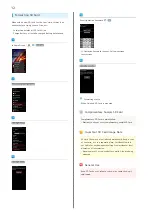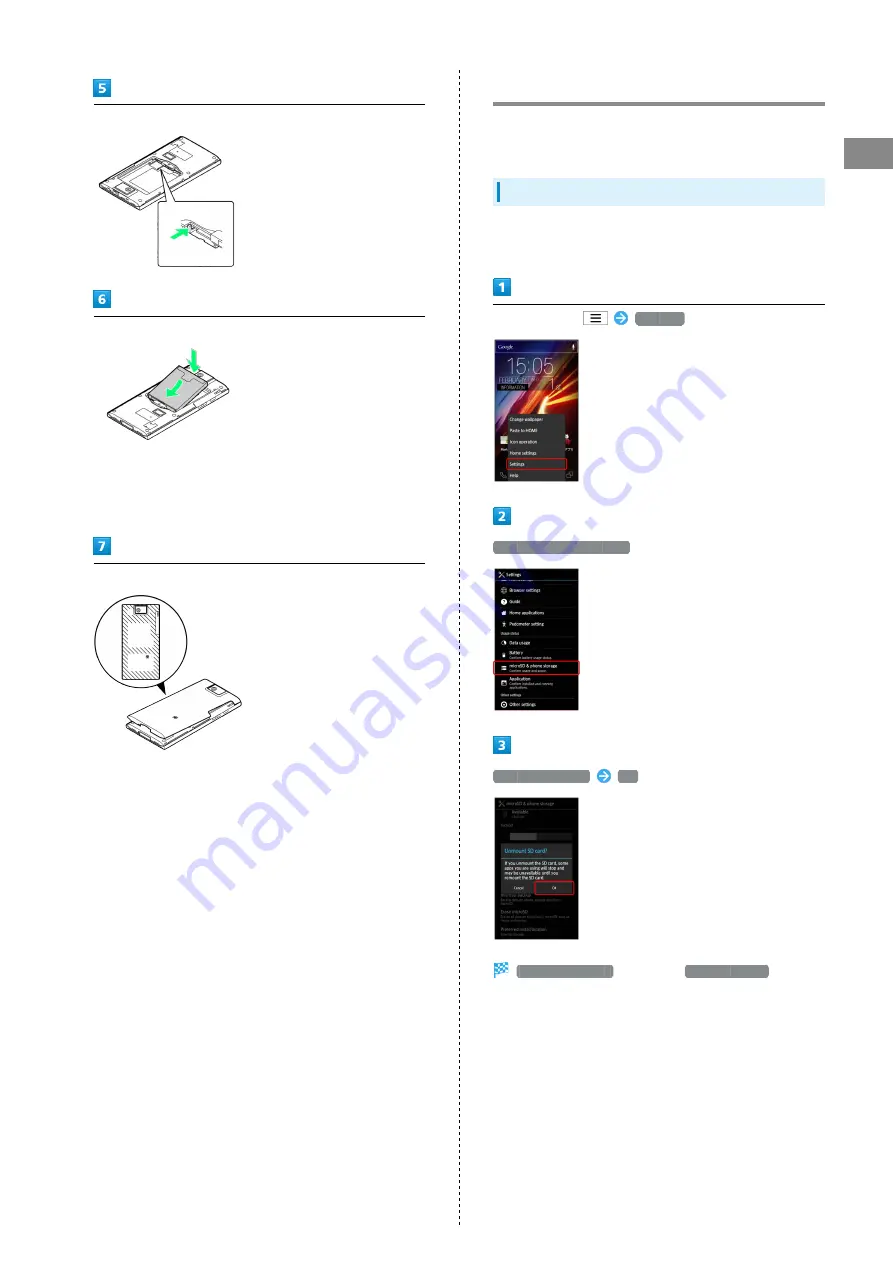
9
Getting Started
SoftBank 104SH
Secure USIM Tray
Insert Battery
・With Battery Tab facing up, align Battery terminals with
charging terminals.
・Take care not to get Battery Tab caught between base and
Battery Cover.
Replace Battery Cover
・Align Battery Cover with handset, then firmly press down
along shaded areas.
・Close Battery Cover firmly. Debris trapped between battery
housing area and Battery Cover gasket may expose handset
to liquid/dust.
SD Card
SoftBank 104SH supports SD Card up to 32 GB. However, some
SD Cards may not operate properly.
Unmounting SD Card
Always perform Unmount microSD before removing SD Card.
(Complimentary SD Card preinstalled.)
In Home Screen,
Settings
microSD & phone storage
Unmount microSD
OK
Unmount microSD
changes to
Mount microSD
. (SD Card
is unmounted.)
Содержание 104SH
Страница 1: ...104SH User Guide ...
Страница 2: ......
Страница 6: ...4 ...
Страница 20: ...18 ...
Страница 46: ...44 ...
Страница 47: ...45 Phone SoftBank 104SH Phone Placing Answering Calls 46 Optional Services 47 Using Address Book 52 ...
Страница 56: ...54 ...
Страница 69: ...67 Camera SoftBank 104SH Camera Photo Camera 68 Video Camera 69 ...
Страница 73: ...71 Music Images SoftBank 104SH Music Images Music 72 Still Images Video 72 ...
Страница 76: ...74 ...
Страница 77: ...75 Connectivity SoftBank 104SH Connectivity Connecting to Wi Fi 76 Using Bluetooth 78 ...
Страница 83: ...81 Global Services SoftBank 104SH Global Services Global Roaming 82 Calling from Outside Japan 83 ...
Страница 100: ...98 ...
Страница 101: ...99 Appendix SoftBank 104SH Appendix Specifications 100 Customer Service 100 ...
Страница 121: ......