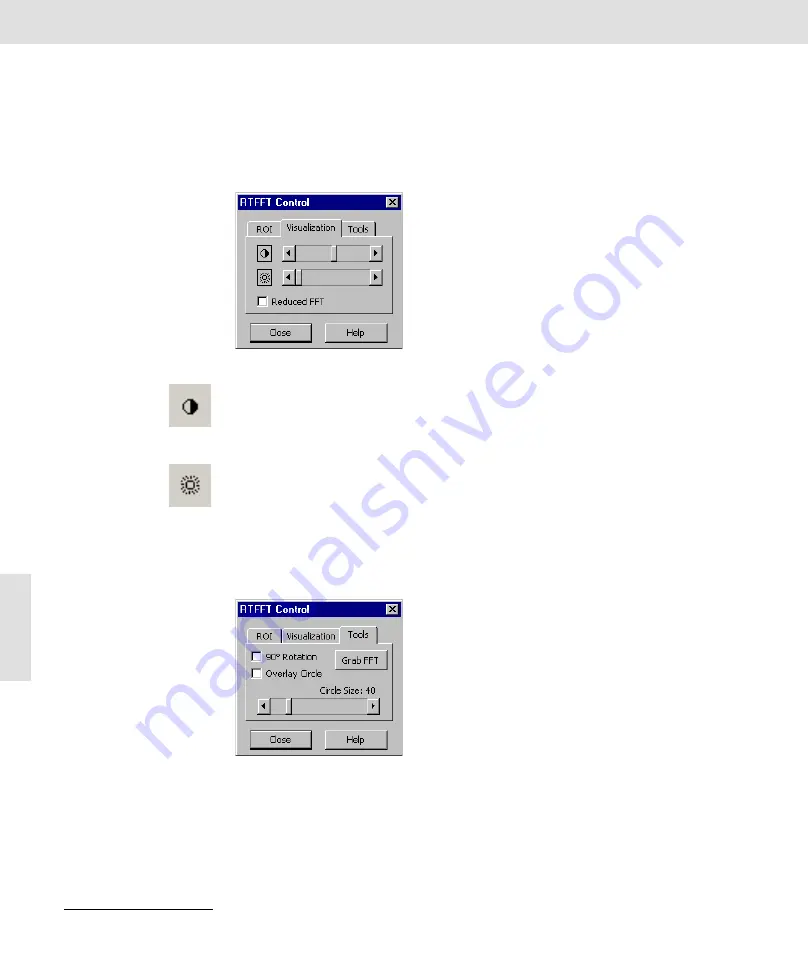
ColorView III • Display and usage of the acquisition with Real time FFT
34
Position
Click on the
Position
button to move the ROI in the live-image. The
RTFFT
Control
dialog box will be hidden and the pointer jumps into the image. The
red frame shows the position of the ROI for the RTFFT. Move the mouse to
alter the position of the marked area within the image document. Click the
right mouse button to fix the position of the ROI.
Display
Use the
Display
tab to modify the monitor display of the RTFFT.
Contrast
The
Contrast
slide control enables you to alter the contrast of the display in
the
RTFFT Display window
. Move the controller to the right to increase the
contrast and to the left to decrease it. Should you have selected a
Display
palette
the colors will change in the
RTFFT Display window
. You define the
palette in the input located on the
Display
tab.
Brightness
The
Brightness
slide control enables you to alter the brightness of the Real
time FFT display in the
RTFFT Display window
. Move the controller to the
right to increase brightness. Move the controller to the left to decrease
brightness. Should you have selected a
Display palette
the colors will
change in the
RTFFT Display window
.
Reduced FFT
Select the
reduced FFT
check box to further reduce the image section on
which the FFT will be calculated. At the same time the display in the
RTFFT
Display
will be enlarged.
Tools
The
Tools
tab offers several RTFFT-related tools.
90° Rotation
Select the
90° Rotation
to alternate the FFT display between the usual ori-
entation and one rotated and one rotated by 90°.
Overlay Circle
Select the
Overlay Circle
check box in order to show a marking circle in the
RTFFT Display
window. The circle will be shown in the center of the window.
You can position the camera or sample can be aligned by it.
Related Topics
Содержание ColorView III
Страница 1: ...analySIS Manual ColorView III ...
Страница 6: ...ColorView III 4 ...
Страница 50: ...ColorView III Objective Total Magnification and Useful Magnification 48 ...
Страница 76: ...ColorView III When encountering problems with the camera 74 ...
Страница 78: ...76 ...






























