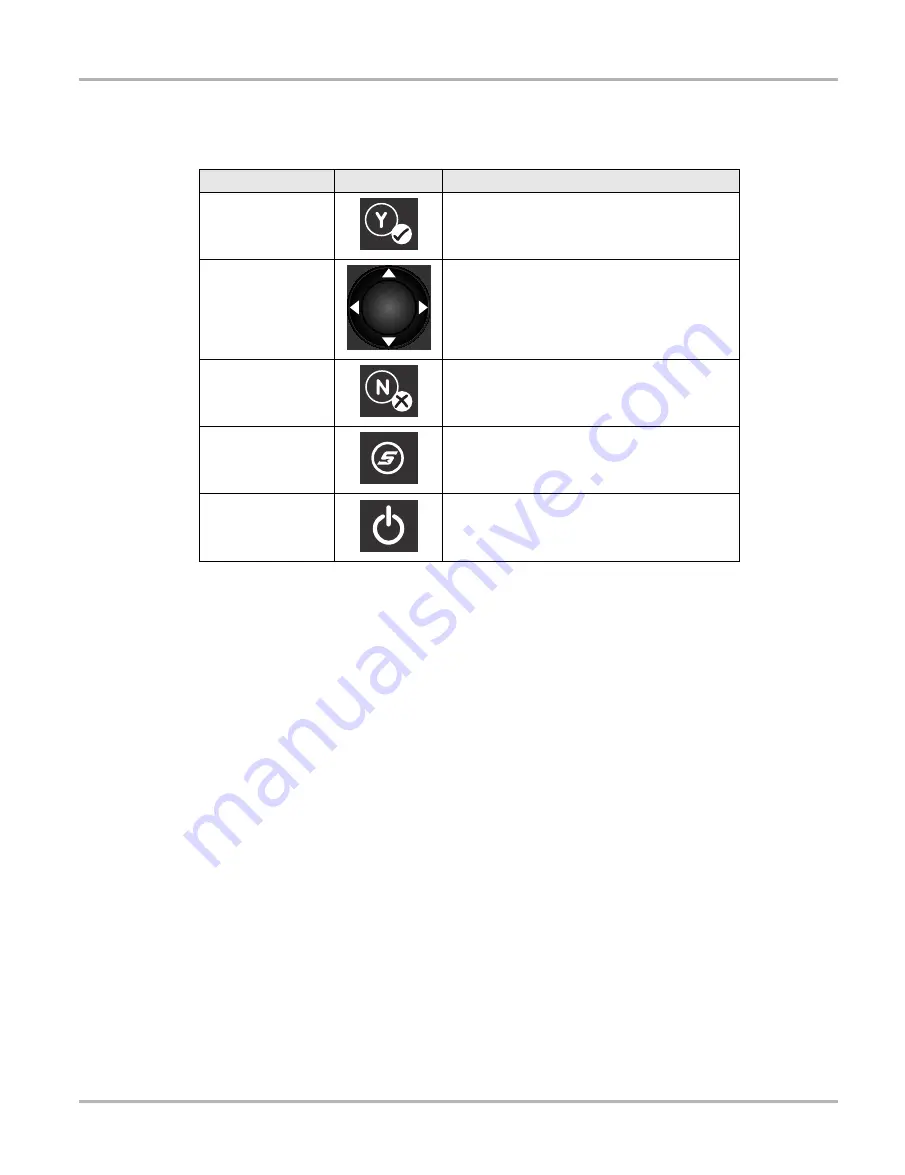
8
Introduction
Control Keys
2.3 Control Keys
There are five control keys located on the right side of the unit near the handgrip:
All other tool operations are controlled through the touch screen.
2.3.1 Accept (Y/
a
) Key
The
Y/
a
key is used to do the following:
•
To select an item that was highlighted using the direction arrows.
•
To advance to the next screen in a series.
•
To answer “Yes” when a yes or no choice is given.
2.3.2 Directional Keys
The directional, or arrow, keys move the cursor or highlight in their respective direction:
•
Up
(
b
)
•
Down
(
d
)
•
Left (
e
)
•
Right (
c
)
2.3.3 Cancel (N/X) Key
The
N/X
key is used to do the following:
•
To exit a menu or program.
•
To close an open list and return to the previous menu.
•
To answer “No” when a yes or no choice is given.
Key
Icon
Description
Accept, Yes
Selects a menu or program, advances to the
next screen, or provides a yes answer to a
question on the screen.
Directional, Arrows
Moves the highlight on the display screen up,
down, left, and right, as indicated by the arrows.
Cancel, No
Exits a menu or program, returns to the
previous screen, or provides a no answer to a
question on the screen.
Shortcut
A function key that can be programmed to
provide a shortcut for performing a variety of
routine tasks.
Power, On/Off
Turns the unit on and off. Also, press and hold
for 5 seconds for emergency shutdown.
Содержание Modis Ultra
Страница 1: ...User Manual EAZ0079L23C Rev B 1 H 18 UK ...
















































