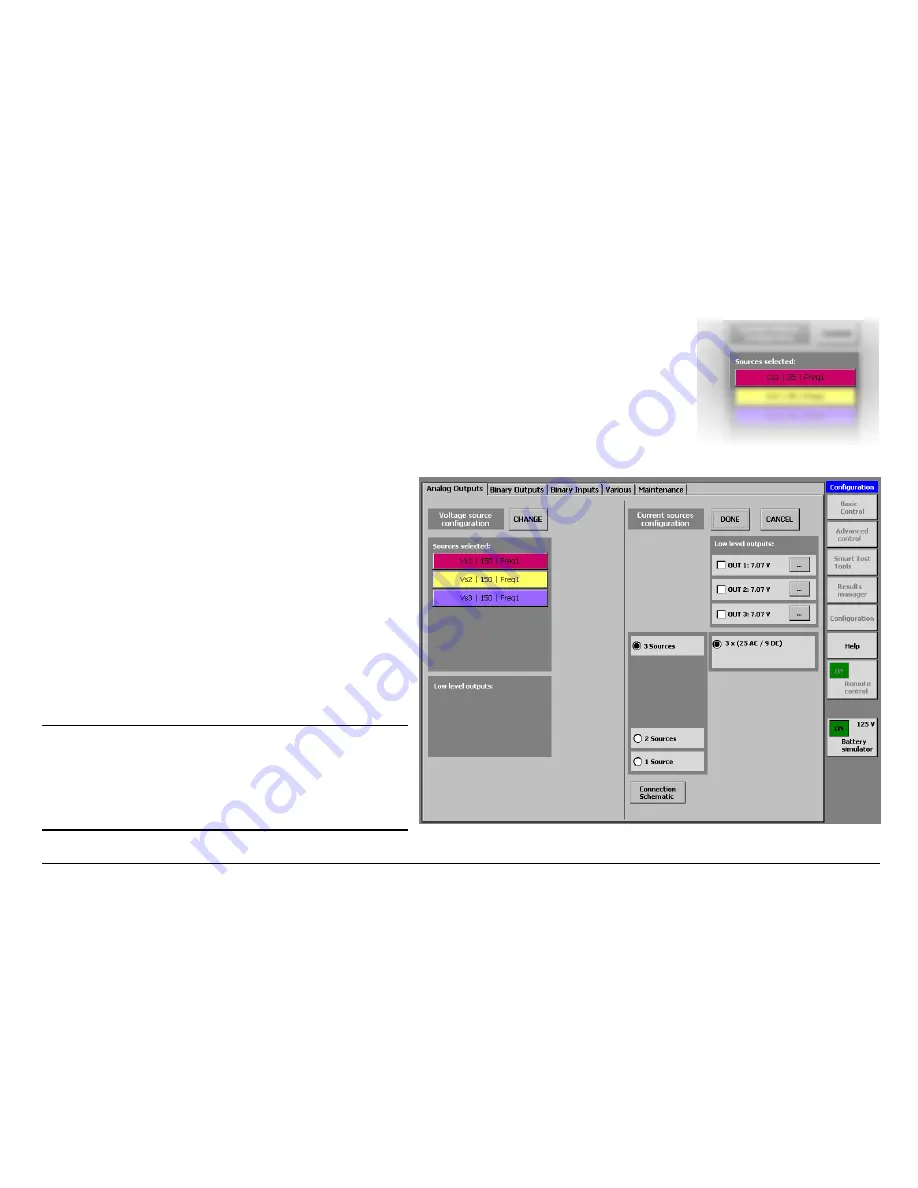
MENTOR 12 USER’S MANUAL
SECTION 4: CONFIGURATION – Page 91
Usage Procedure
If you press on the tab marked “Analog Outputs” on the top of the screen accessed by
pressing the CONFIGURATION option on the General Menu, you access the general
configuration control screen of the Analog Outputs. Apart from presenting the controls
that give access to the different configuration tools, this screen shows the current
configuration of the analog outputs so the operator can see it on one single screen.
This screen is divided into two sections. The left one corresponds
to the Voltage Low Level Outputs and Sources and the right one
corresponds to the Current Low Level Outputs and Sources. Both
sections work in exactly the same way, and only the magnitude
that is controlled varies.
There is a button / indicator for each one of the sources used
where the following information appears:
•
The type and number of source.
•
The upper limit of the relative parameter (V, A)
depending on the type of source.
•
The reference at which it is synchronised (Freq. 1,
Freq. 2 or DC)
When you press this button, a menu appears that permits you to
change the synchronism reference.
WARNING:
Bear in mind that if the source is comprised
of more than one channel, the change in
reference will affect all the channels
comprising the source. If you then make
those channels independent, remember that
they will maintain the reference that you gave
them when combined.




























