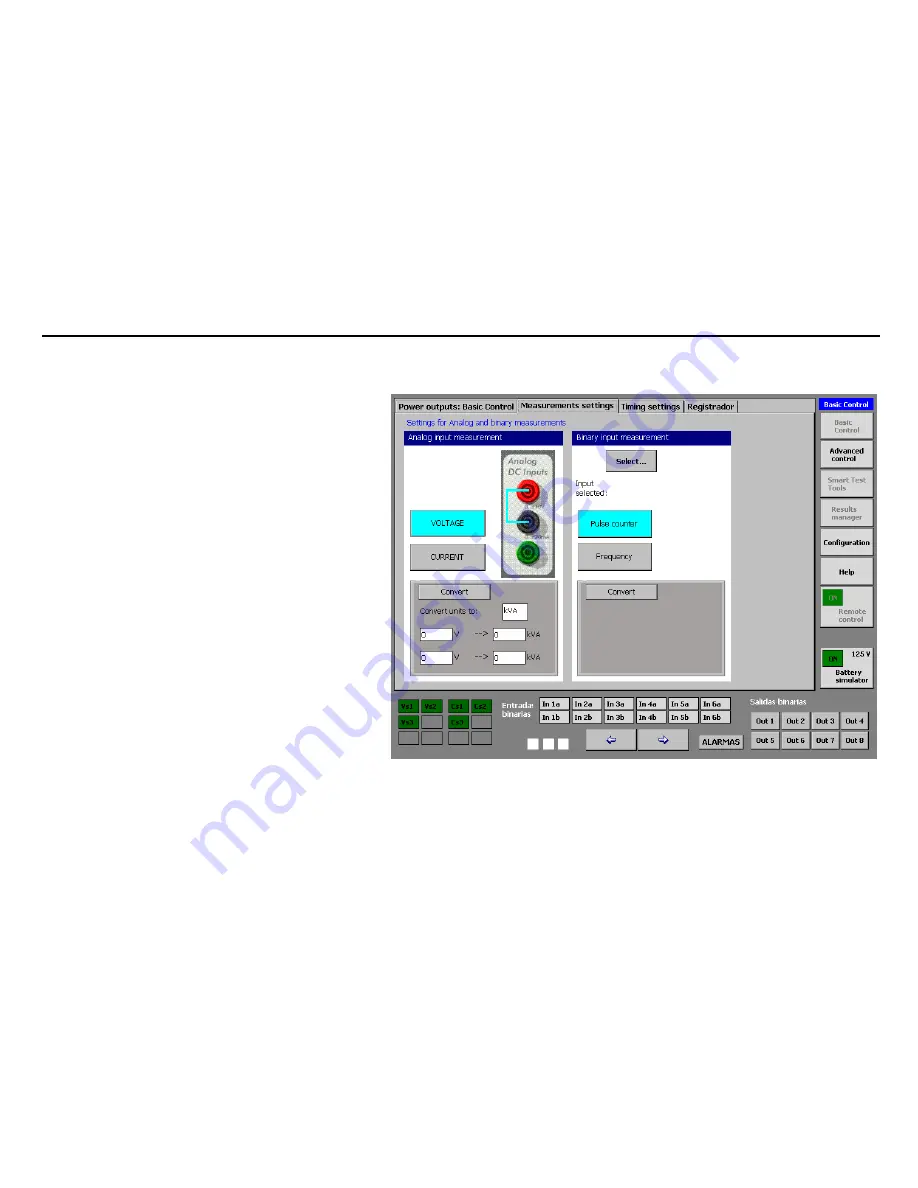
MENTOR 12 USER’S MANUAL
SECTION 2: BASIC CONTROL – Page 38
Configure measurements
This tab, marked as “Measurement configuration” is situated
on the top of the Basic Control screen. When pressed, you
access a screen where you will be able to configure the units
that the values measures will be read in, through the
analogical input on the one hand, and through the binary
inputs, on the other hand. This function, specifically
designed for tests on measurement transducers with
analogical output in VDC or mA DC or on Counters with
analogical or digital output by pulses, makes the conversion
from the magnitude measured by the relative equipment
input (V, mA, Pulses) to the units that are assumed to be the
nominal ones of the element to be tested (V, A, KVA, Kw,
Kvar, Kw, time…. etc) entering the ratio between both.
Proceed as follows:
•
There are two buttons in the section
corresponding to
“Measurement of analogical
inputs”.
These are marked “Voltage” and
“Current” respectively, and are used to select the
type of output of the converter being tested. When
one of them is selected, the equipment terminal
connection diagram indicates the correct
connection of the converter to same.
•
There is also another button marked “Convert”.
When this button is pressed, the measurement
conversion window appears and the button then indicates the status that will
exist when pressed again, namely “Do not convert”.
•
Press on the space marked “Convert units to:” and the keyboard will appear
on the screen. Write the name of the units you wish to convert to (e.g. KVA).
•
Enter the ratio values between these units and the real output of the
converter.
One value for zero
is entered
and another for the scale end.






























