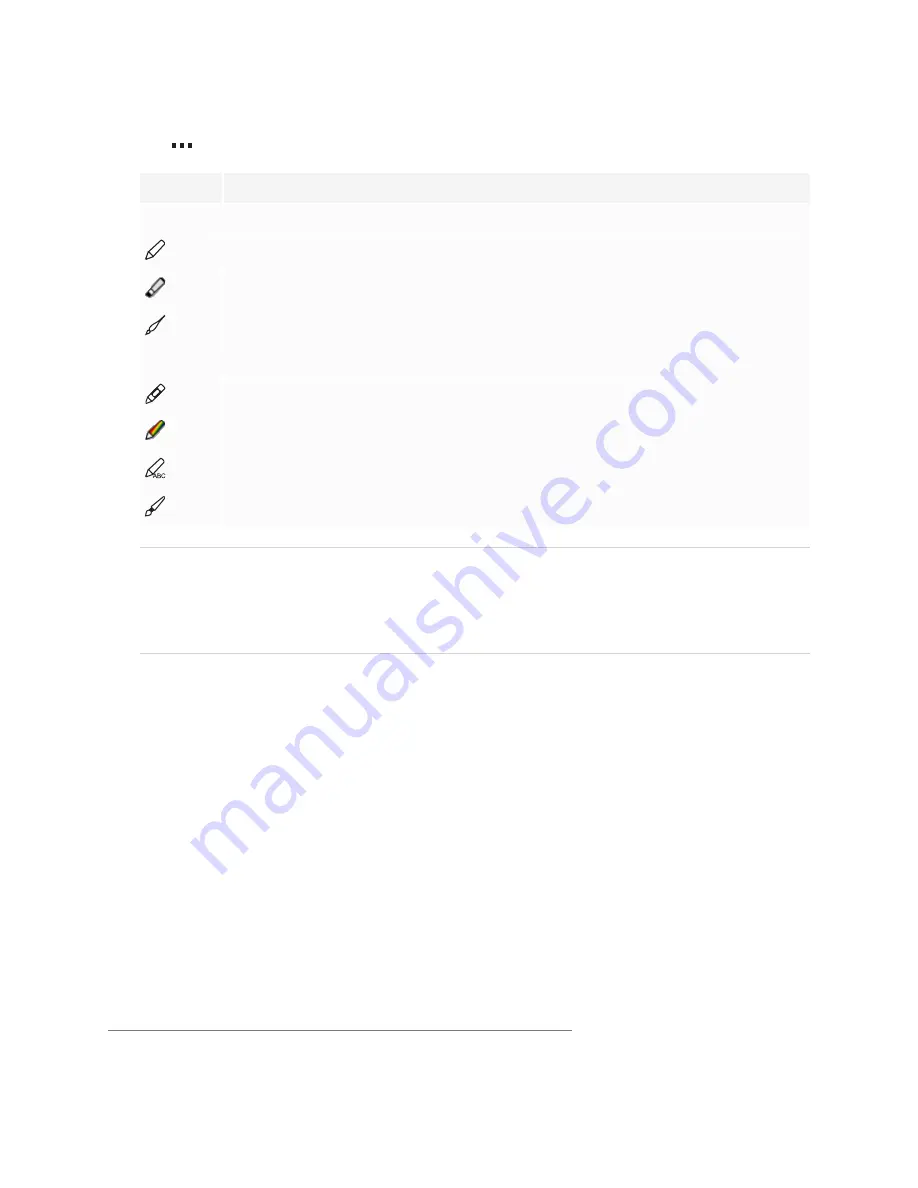
Chapter 2
Using SMART Ink
12
3. Tap
, and then select one of the following pens:
Icon
Name
Standard pens
Pen
Highlighter
Calligraphic pen
SMART Notebook pens
1
Crayon
Creative pen
Text pen
1
Paint brush
NOTE
For information on the magic pen and shape recognition pen, see
on page 15, and
1
These pens are available only if SMART Notebook software is installed.
1
The text pen behaves like the standard pen outside of SMART Notebook software.



























