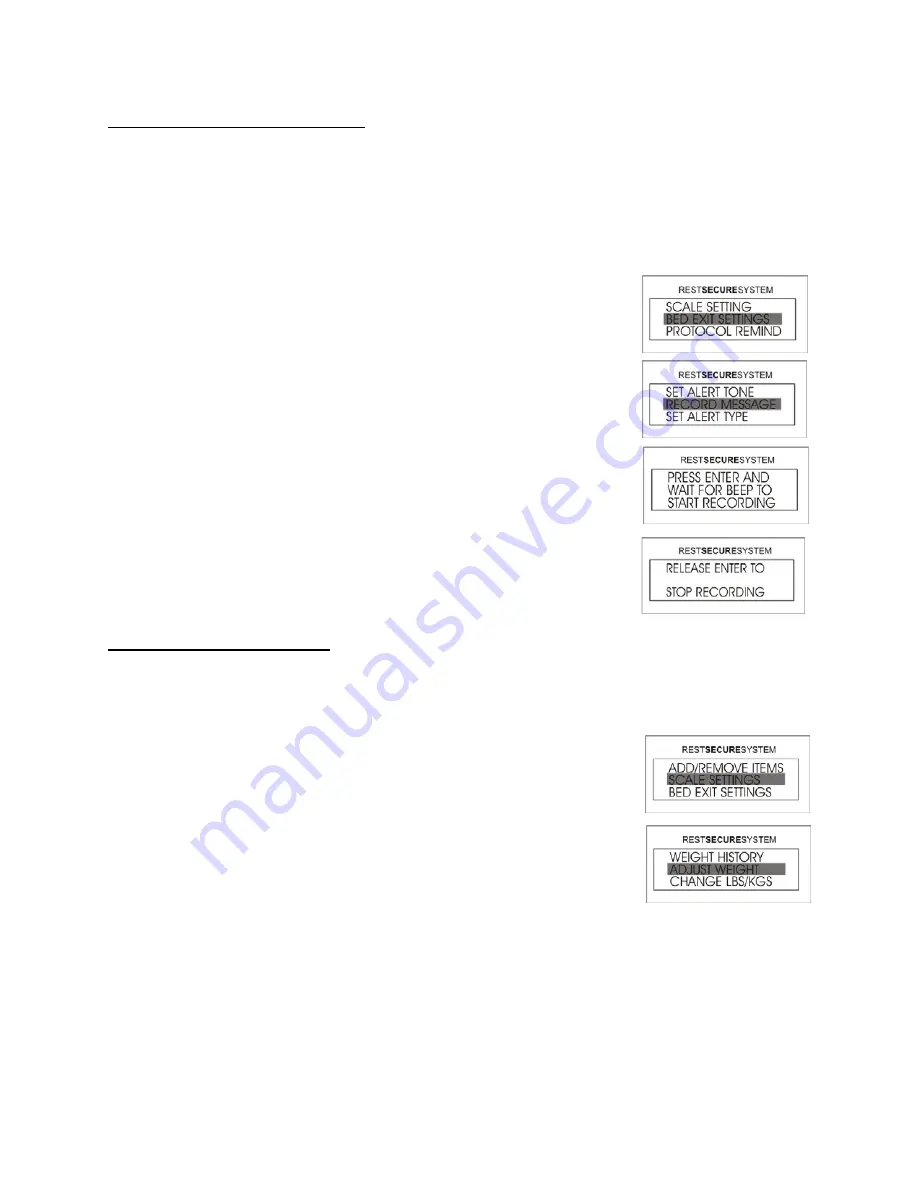
32
Bed Exit Alarm: Record Message
The Bed Exit Menu will allow you to change the alert type, alert tone, and also let you record a
message to the patient so they are not startled by the tones of the bed exit alarm. This unit is also
equipped with a Nurse Call Interface which will activate the nurse call whether the unit is set to
alert tone or voice message.
NOTE:
The unit must be connected to the interface in order for the nurse call to activate.
1. Access the Menu by pressing the UP or DOWN arrow until BED
EXIT SETTINGS is highlighted and then press ENTER.
2. Select RECORD MESSAGE and then press ENTER.
3. Press and hold the ENTER button until the user hears a series of
beeps. With the ENTER button still pressed, the user may begin
to record a message by speaking directly into the microphone.
The message can be recorded for a maximum length of 15
seconds.
4. When the recording is finished, release the ENTER button and
follow the on-screen prompts.
Scale System: Adjust Weight
This feature is designed to manually adjust the weight if items were added to the bed without using
the Add/Remove option. The user will need to make sure the patient’s weight is known before
using this option.
1. Access the menu by pressing the UP or DOWN arrows until
SCALE SETTINGS is highlighted and then press ENTER.
2. Select ADJUST WEIGHT and then press ENTER.
3. Adjust the weight that is added or removed from the bed in 0.5 lb. increments using the up
or down arrow and then press ENTER. The user will now return to the Home Screen.
NOTE:
The adjusted weight will return to 0.0 lb. when zeroing the scale as shown in the section
Unpacking and Set-Up Instructions Scale System: Zeroing the Scale on page 25.
Содержание Bari Rehab Platform 3 Series
Страница 1: ...1 User Manual Bari Rehab Platform 3 8113 Rev 2 0 2 26 2021 ...
Страница 2: ...2 Declaration of Conformity ...






























