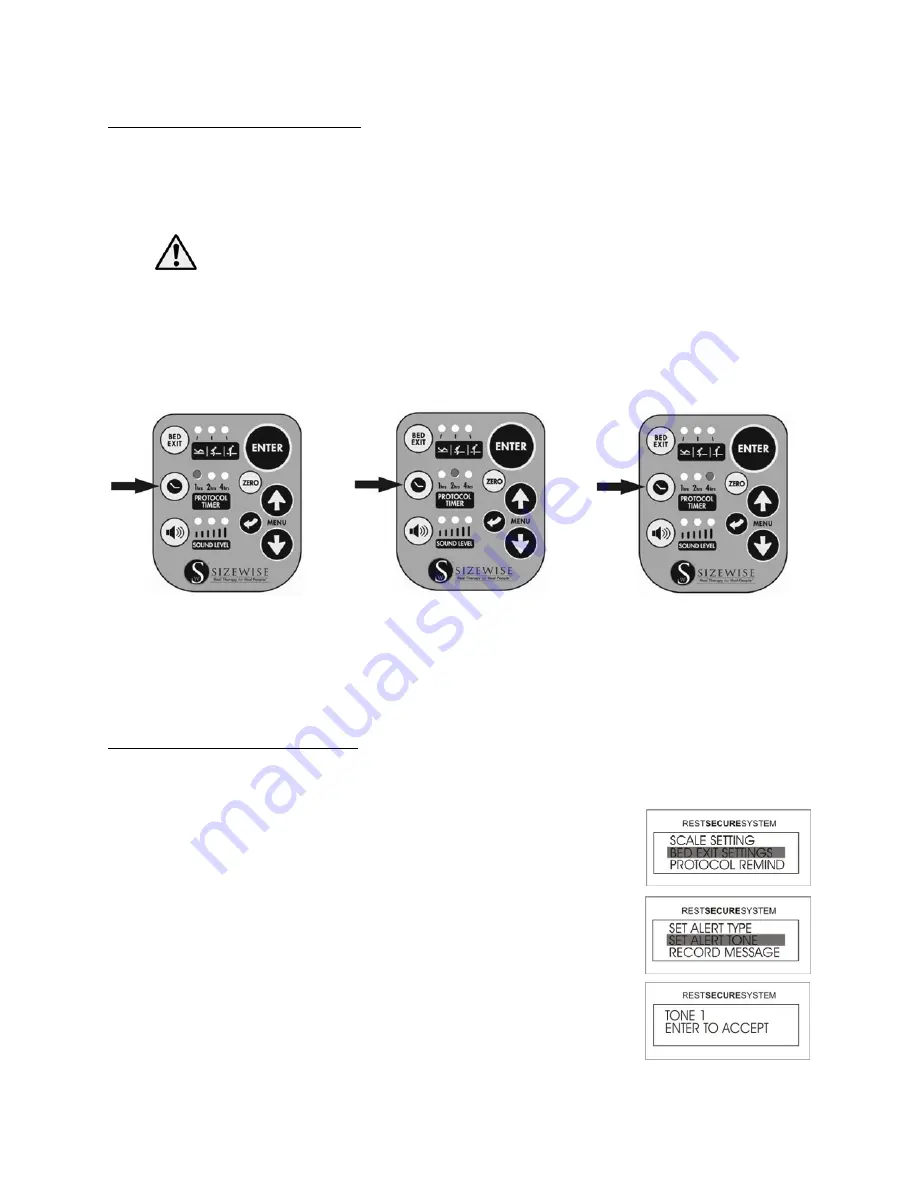
31
Protocol Timer: Using the Timer
The SW Rest Secure System™ protocol timer can be utilized to alert the care provider that the
patient needs to be attended to or checked on at intervals of 1, 2 or 4 hours. The protocol timer
has the capability to alert the care provider by an audible tone on the unit and, if connected to the
Nurse Call Interface, can activate the nurse call signal.
WARNING:
The bed is to be used in accordance with each facility’s policies and
procedures.
Press the PROTOCOL TIMER button once to set the timer to 1 hour, press it twice to set the timer
to set to 2 hours, press it three times to set to 4 hours. By pressing the PROTOCOL TIMER button
a fourth time, the timer will be disabled and no indicator lights will be lit. When a protocol alarm
has been activated, simply press the ENTER button to reset the alarm and repeat the timing process.
NOTE:
On alarm, the unit must first be reset by pressing ENTER before the protocol timer can
be changed.
The sound level on the protocol timer can be changed, see the section Unpacking and Set-Up
Instructions Protocol Timer: Sound Level Setting on page 27 to learn how.
Bed Exit Alarm: Set Alert Tones
There are 5 different audible alarm tones for the bed exit alarm. The user will hear each of the
different tones as they scroll through the 5 selections.
1.
Access the Menu by pressing the UP or DOWN arrow until Bed
EXIT SETTINGS is highlighted and then press ENTER.
2.
Select SET ALERT TONE and then press ENTER.
3.
Using the arrows, select one of the 5 tones and then press ENTER.
The selection has now been completed and the user will return to
the Home Screen.
1 Hour
2 Hours
4 Hours
Содержание Bari Rehab Platform 3 Series
Страница 1: ...1 User Manual Bari Rehab Platform 3 8113 Rev 2 0 2 26 2021 ...
Страница 2: ...2 Declaration of Conformity ...






























