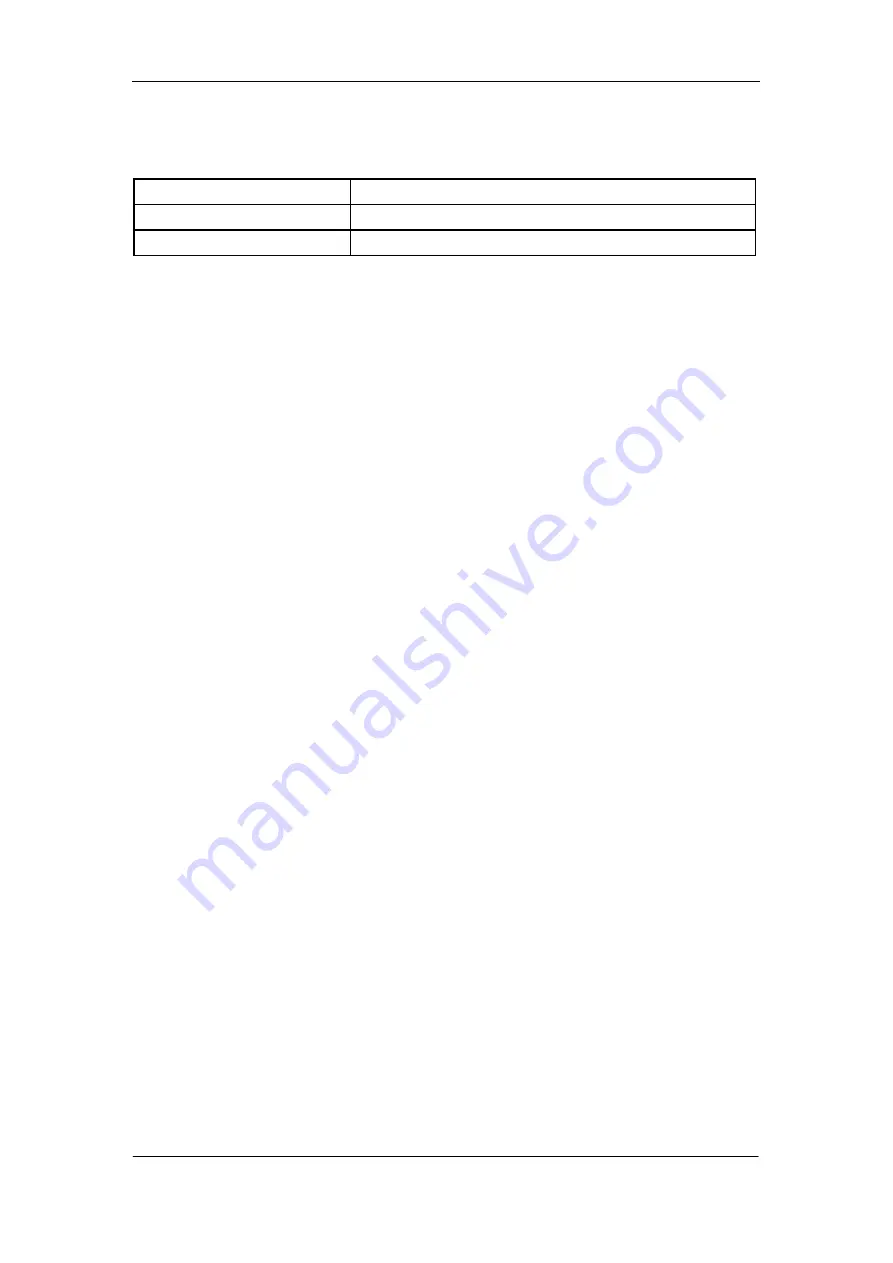
SIG
L
ENT
16 SDM3055 Digital Multimeter
3. Choose a proper current range according to the measured circuit.
Table 2- 2 Measurement Characteristics of DC Current
Ranges*
200
μ
A
、
2mA
、
20mA
、
200mA
、
2A
、
10A
Input Protection
10A(back panel), 12A(inside the instrument)
Configurable
Range, Rel
NOTE*:
All the ranges enable to obtain 20% value higher than original except 10A.
Besides, both Manual and Auto are available for setting every range.
4. Set AC Filter function.
Press
【
Filter
】
to open or close the AC Filter.
5. Set relative value (Optional operation).
Press
【
Rel
】
to open or close Relative math function. When it is opened, the
reading displayed is a relative value which comes from the result of actual
measurement value subtracts the value that has been set. (Please refer to
“ Math Functions”
in Chapter 2 to know about the details.)
6. Read measurement result.
Select required measurement rate (reading rate) by pressing
【
Speed
】
and
read the measurement result.
7. View history data.
There are four types of way to view historical data: “Number”, “Bar
Meter” ”Trend Chart” and “Histogram”.
Содержание SDM3055A
Страница 1: ...User Manual SDM3055 Digital Multimeter UM06035 E02A 2014 SIGLENT TECHNOLOGIES CO LTD ...
Страница 101: ...SIGLENT SDM3055 Digital Multimeter 91 Diagram 3 18 Result 2 ...
Страница 112: ...Quick Strat SDM3055 Digital Multimeter QS06035 E02A 2014 SIGLENT TECHNOLOGIES CO LTD ...
Страница 113: ......
Страница 123: ...SIGLENT 2 SDM3055 Quick Start Appearance and Size Front View Side View 260 mm 105 mm 282 mm ...
Страница 140: ...Remote Manual SDM3055 SDM3055A Digital Mulimeter RC06035 E01A 2014 SIGLENT TECHNOLOGIES CO LTD ...
















































