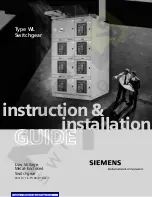9 – 91
Byte 48 im Datensatz 160 geändert werden. Die folgenden Num-
mern werden zur Identifikation der gewünschten Baudrate benutzt.
Wenn das COM16-Modul einen ungültigen Wert für die Baudrate
empfängt, dann wird der ungültige Wert ignoriert.
Parität
Die Paritäten "Keine", "Ungerade" und "Gerade" werden unterstützt.
"Gerade Parität" ist die Liefereinstellung. Die Parität ist dem Daten-
punkt 428 zugeordnet und kann durch Schreiben auf das Byte 49
im Datensatz 160 geändert werden. Die folgenden Nummern wer-
den zur Identifikation der gewünschten Parität benutzt. Wenn das
COM16-Modul einen ungültigen Wert für die Parität empfängt, dann
wird der ungültige Wert ignoriert.
Autokonfiguration der Baud Rate und der Parität
Die Liefereinstellungen für die Baudrate und die Parität sind 19200
Baud und "Gerade Parität". Diese Einstellungen können durch
Schreiben auf die Datenpunkte 427 und 428 im Datensatz 160 oder
durch den Auto-Konfigurationsprozess geändert werden. Der
Auto-Konfigurationsprozess läuft nur bei Einschalten der Versor-
gungsspannung.
Beim Einschalten der Versorgungsspannung prüft das
COM16-Moduls die Busaktivität. Wenn das COM16-Modul Busakti-
vität erkennt, aber keine gültigen Daten empfangen kann, dann wird
der Auto-Konfigurationsprozess gestartet. Das Modul durchläuft alle
Kombinationen von Baudrate und Parität bis es eine Kombination
findet, bei der es gültige Daten empfängt. Diese Kombination wird
gespeichert und der Auto-Konfigurationsprozess beendet.
Wenn alle Kombinationen geprüft wurden und keine gefunden
wurde, bei der das COM16-Modul gültige Daten empfangen kann,
dann werden die ursprünglich gespeicherten Einstellungen für Bau-
drate und Parität eingestellt und der Auto-Konfigurationsprozess
wird beendet.
Die Zeit, die benötigt wird, um den Auto-Konfigurationsprozess
abzuschließen kann einige Sekunden in Anspruch nehmen und
hängt von folgenden Faktoren ab:
- Baudrate
- Häufigkeit mit der der Master Telegramme sendet
- Länge der Telegramme, die vom Master gesendet werden
- Anzahl von Tests, die bis zum Erkennen der gültigen Baudrate/
Parität erforderlich sind
Enumeration
Baud rate
0
1200
1
2400
2
4800
3
9600
4
19200
Enumeration
Parität
0
keine Parität
1
ungerade Parität
2
gerade Parität
value to byte 48 in data set 160. The following enumerations will be
used to identify the selected baud rate. If the COM16 module recei-
ves an invalid baud rate, the invalid baud rate will be ignored.
Parity
Parity settings of "No Parity", "Odd Parity" and "Even Parity" are
supported. "Even Parity" is the default setting. The parity is assi-
gned to data point 428 and may be changed by writing a new parity
value to byte 49 in data set 160. The following enumerations will be
used to identify the selected parity. If the COM16 module receives
an invalid parity, the invalid parity will be ignored.
Auto Configuration of Baud Rate and Parity
The factory settings for baud rate and parity are 19200 baud and
"Even Parity". These settings may be changed either by writes from
the master to data points 427 and 428 in data set 160 or through the
auto configuration process. The auto configuration process only
occurs at power up.
At power up the COM16 module monitors the bus for activity. If the
COM16 module detects bus activity but is unable to receive valid
data, it will initiate the auto configuration process. It will cycle
through all combinations of baud rate and parity until it finds the
combination that allows it to receive valid data. If a baud rate/parity
combination is found that is error free, the COM16 module will then
store those baud rate and parity settings and terminate the auto
configuration process.
If, after cycling through all combinations of baud rate and parity, the
COM16 module fails to find a combination that allows it to receive
valid data, it will retain the baud rate and parity settings stored in its
memory and terminate the auto configuration process.
The time required to complete the auto configuration process can
be several seconds depending on:
- Baud Rate
- How often the master transmits a message
- The length of the messages transmitted by the master
- The number of tests required to detect a valid baud rate/parity
combination
Enumeration
Baud rate
0
1200
1
2400
2
4800
3
9600
4
19200
Enumeration
Parity
0
No Parity
1
Odd Parity
2
Even Parity
Содержание WL Series
Страница 64: ...7 2 Horizontalanschlüsse 0733_nu top view Horizontal connectors ...
Страница 65: ...7 3 Vertikalanschlüsse 0734_nu top view rear view Rear vertical connectors ...
Страница 66: ...7 4 Frontanschlüsse 0736_nu front view top view Front connectors ...
Страница 68: ...7 6 7 2 Baugröße II Festeinbau 0494 3_nu 7 2 Frame size II fixed mounted version ...
Страница 69: ...7 7 C class always 0494 5_nu top view rear view ...
Страница 70: ...7 8 0738_nu LH side view front view ...
Страница 71: ...7 9 7 3 Baugröße III Festeinbau 0495 1_nu LH side view 7 3 Frame size III fixed mounted version ...
Страница 72: ...7 10 0495 2_nu top view top view ...
Страница 73: ...7 11 0495 3_nu top view rear view ...
Страница 74: ...7 12 0739_nu LH side view front view ...
Страница 76: ...7 14 Baugröße II III 0496_nu Frame size II III ...
Страница 77: ...7 15 7 5 Baugröße I Einschubausführung 0745_nu 7 5 Frame size I draw out version ...
Страница 78: ...7 16 0746_nu rear view top view ...
Страница 79: ...7 17 0747_nu bottom view ...
Страница 80: ...7 18 0748_nu ...
Страница 81: ...7 19 0749_nu ...
Страница 82: ...7 20 7 6 Baugröße II Einschubausführung 0490 1_ul 7 6 Frame size II draw out version ...
Страница 86: ...7 24 7 7 Baugröße III Einschubausführung 7 7 Frame size III draw out version ...
Страница 87: ...7 25 ...
Страница 88: ...7 26 ...
Страница 111: ...9 11 I Auslösung Erdschlussauslösung I tripping Ground fault tripping ...
Страница 289: ...17 4 1 Selbstschneidende Schraube 2 Bowdenzug 3 1 PZ 3 5 Nm 2 2 3 5 6 1 Self tapping screw 2 Bowden wire 4 9 7 8 ...
Страница 360: ......
Страница 361: ......