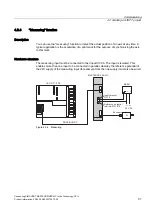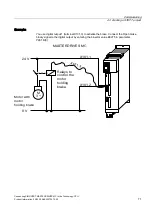Commissioning
4.3 Creating a STEP 7 project
Connecting SIMOVERT MASTERDRIVES MC to the Technology-CPU
70
Product Information, 03/2008, A5E00272072-05
4.3.5.3
Activating the braking control in the MASTERDRIVE MC
Introduction
The automatic braking control that is already integrated into the MASTERDRIVES basic
software can be activated with P605 = 1 or with P605 = 2 for brakes with checkback
contact(s). Output signals from the braking control are the "open brake" B0275 and "close
brake" B0276 binectors.
Activating the braking control
The following parameters are available for the "motor holding brake" function:
Parameter
Meaning
P605
1 = activate braking control (without checkback)
2 = activate braking control (with checkback)
P606
Brake opening time
P607
Brake closing time
P608
Q. open brake
P609
Q. close brake
P610
Q. brake threshold 1
P611
adjustable limit alarm monitor
P612
Q.RM brake open
P613
Q.RM brake closed
P614
Q.close holding brake
P615
Q. brake threshold 2
Allocating the brake activation function to the digital output
You must assign the output of the B0275 "open brake" braking control binector to a digital
output of the MASTERDRIVE. If you do not use an add-on module, you can use the
terminals -X101.3 to –X101.6 Enter the binector value B0275 "open brake" in the parameter
assigned to the digital output.
P651.B(0)
Digital input / output 1 terminal -X101.3
P652.B(0)
Digital input / output 2 terminal -X101.4
P653.B(0)
Digital input / output 3 terminal -X101.5
P654.B(0)
Digital input / output 4 terminal -X101.6