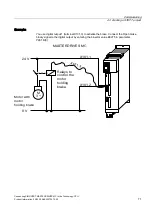Commissioning
4.4 Basic commissioning of MASTERDRIVES MC
Connecting SIMOVERT MASTERDRIVES MC to the Technology-CPU
72
Product Information, 03/2008, A5E00272072-05
4.4
Basic commissioning of MASTERDRIVES MC
Procedure
One of the commissioning tools, Drive Monitor or Drive ES, is used to commission the
Masterdrives MC. If the connection is established via the USS serial interface, it should be
ensured that the bus address in parameter P700 and the baud rate in parameter P701 (6 →
9600 baud, 7 → 19200 baud, 8 → 38400 baud) correspond to the settings in the
commissioning tool used. A brief explanation as to how a connection is established to
MASTERDRIVES MC using the commissioning tool is provided in the Section
"MASTERDRIVES MC commissioning tool (Page 87)".
The first step in the guided commissioning procedure is to configure the hardware (power
unit, motor, encoder, etc. used), the interfaces etc. This is performed using one of the
commissioning tools by calling the menu item Parameters > Controlled start-up > Basic
functions.
● For motion control devices, select the power unit in the 1st Configuration window
according to the Order No. of the converter and enter the supply voltage. For Motion
Control Compact Plus units, it is only necessary to parameterize the supply voltage. The
power unit of this device cannot be changed and it is automatically detected and
displayed with a gray background (like the individual slot assignments).
Figure 4-42 Guided commissioning of the basic device: 1. Configuration window