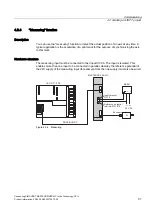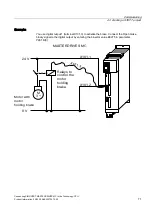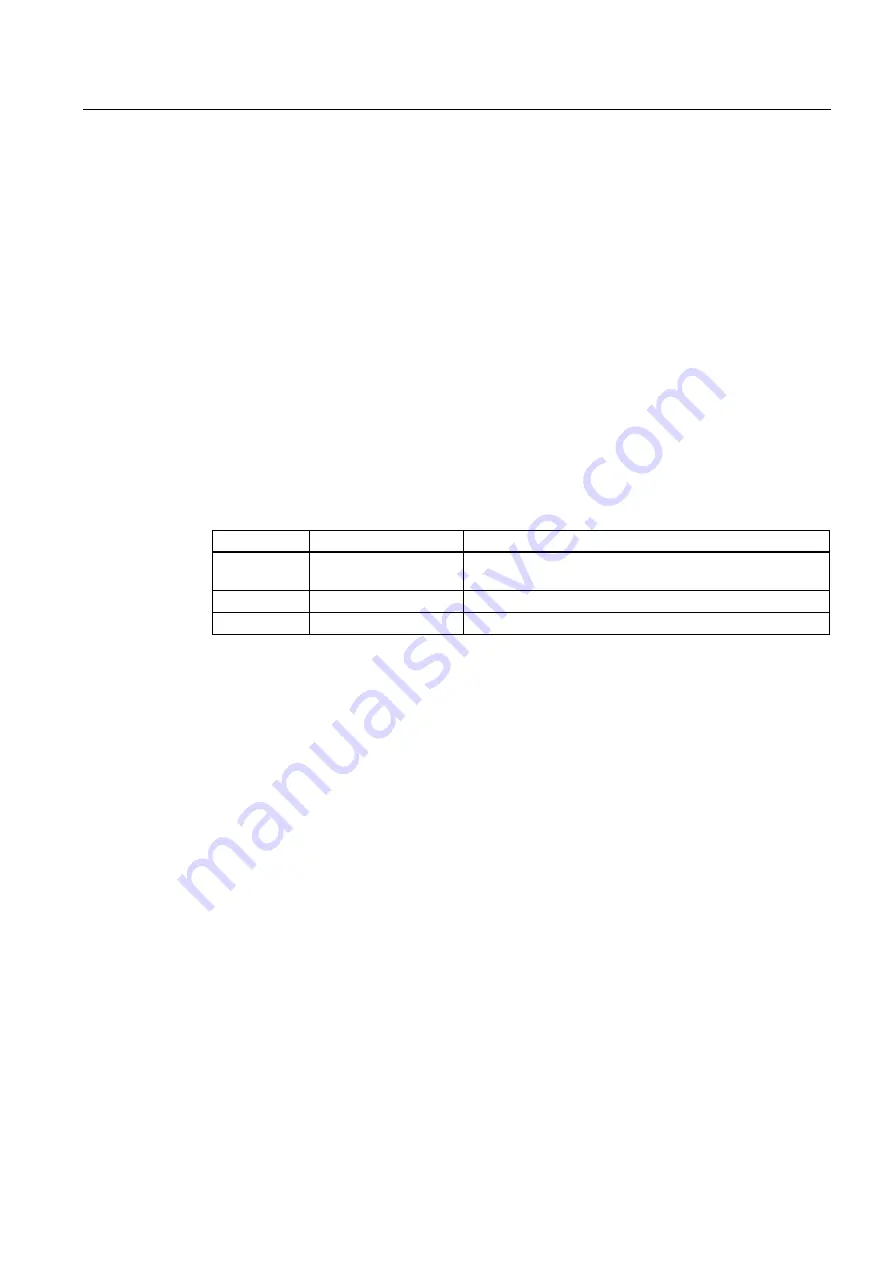
Commissioning
4.3 Creating a STEP 7 project
Connecting SIMOVERT MASTERDRIVES MC to the Technology-CPU
Product Information, 03/2008, A5E00272072-05
65
4.3.5.2
Activating braking sequential control in the axis
Introduction
The enable bits ON/OFF1, OFF2, OFF3 and operation enable (pulse enable) of the axis are
coordinated via the braking control that is integrated in the drive. This means that, when the
axis is switched off normally or in the event of an axis error, you can make sure that the
brake is already closed before the pulse enable is cancelled, hence preventing the axis from
sagging.
There are two different operating states:
● Switch axis on / off normally using MC_Power
● Switch off the axis in the event of axis errors with error response "RELEASE_DISABLE"
Procedure for configuring switching the axis on / off normally using MC_Power
You configure an axis to switch on / off normally with braking control using the stop modes
on the MC_Power block:
Stop mode
Name
Description
3
Coast stop (OFF2)
The drive coasts to a standstill without power; the brake
closes immediately
5
Ramp stop (OFF1)
Stops the axis via the ramp function encoder
6
Fast stop (OFF3)
Stops the axis via a fast stop ramp
You will find further information in the Online Help for the MC_Power block.