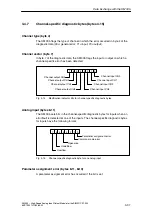Special SM 335 Operating Modes
5-2
SM 335 – High-Speed Analog Input/Output Module for the SIMATIC S7-300
6ES7 335-7HG00-8BA1
5.1
Switching to the special operating modes
Dynamic measuring cycle control
To switch to one of the special operating modes, you must set the relevant control
bits in data record 1, byte 11 and then transfer the entire data record 1 to the CPU
using system function 55.
Note
A special operating mode may only be activated if a previously called special
operating mode has been exited. If this is not observed, diagnostics signal an
internal error.
Comparator (DS1, byte 11)
To switch on “Comparator” mode, you must transfer all the SM 335 parameters
and set bits 5 and 7 in byte 11:
1
0
1
0
0
0
0
0
Switch mode on
“Comparator” special mode
Fig. 5-1
Dynamic measuring cycle control for “Comparator” mode
Measuring Only (DS1, byte 11)
To switch on “Measuring Only” mode, you must transfer all the SM 335 parameters
and set bits 6 and 7 in byte 11:
1
1
0
0
0
0
0
0
Switch mode on
“Measuring Only” special mode
Fig. 5-2
Dynamic measuring cycle control for “Measuring Only” mode