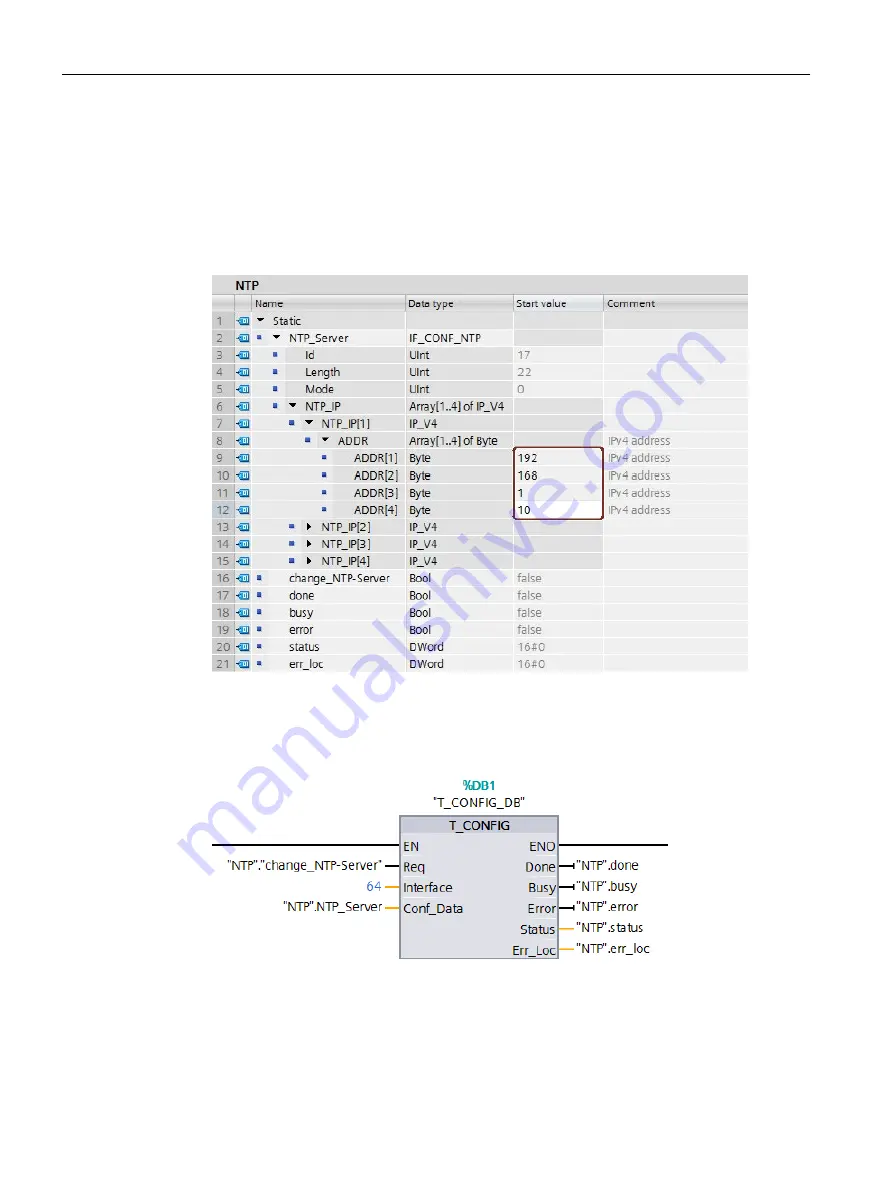
Commissioning
11.8 Time synchronization
Automation system
250
System Manual, 12/2017, A5E03461182-AE
Solution
To change the IP address of the NTP server in the user program to "192.168.1.10", follow
these steps:
1.
Create a global data block in the project tree under "Program blocks > Add new block".
Name the global data block "NTP".
2.
Create a tag of the data type "IF_CONF_NTP" in the global data block "NTP".
Figure 11-5 Example data block with IF_CONF_NTP
3.
Create a "T_CONFIG" instruction in the user program.
4.
Connect the "T_CONFIG" instruction as follows.
Figure 11-6 Example T_CONFIG: Change NTP server
Содержание Simatic S7-1500/ET 200MP
Страница 1: ......
















































