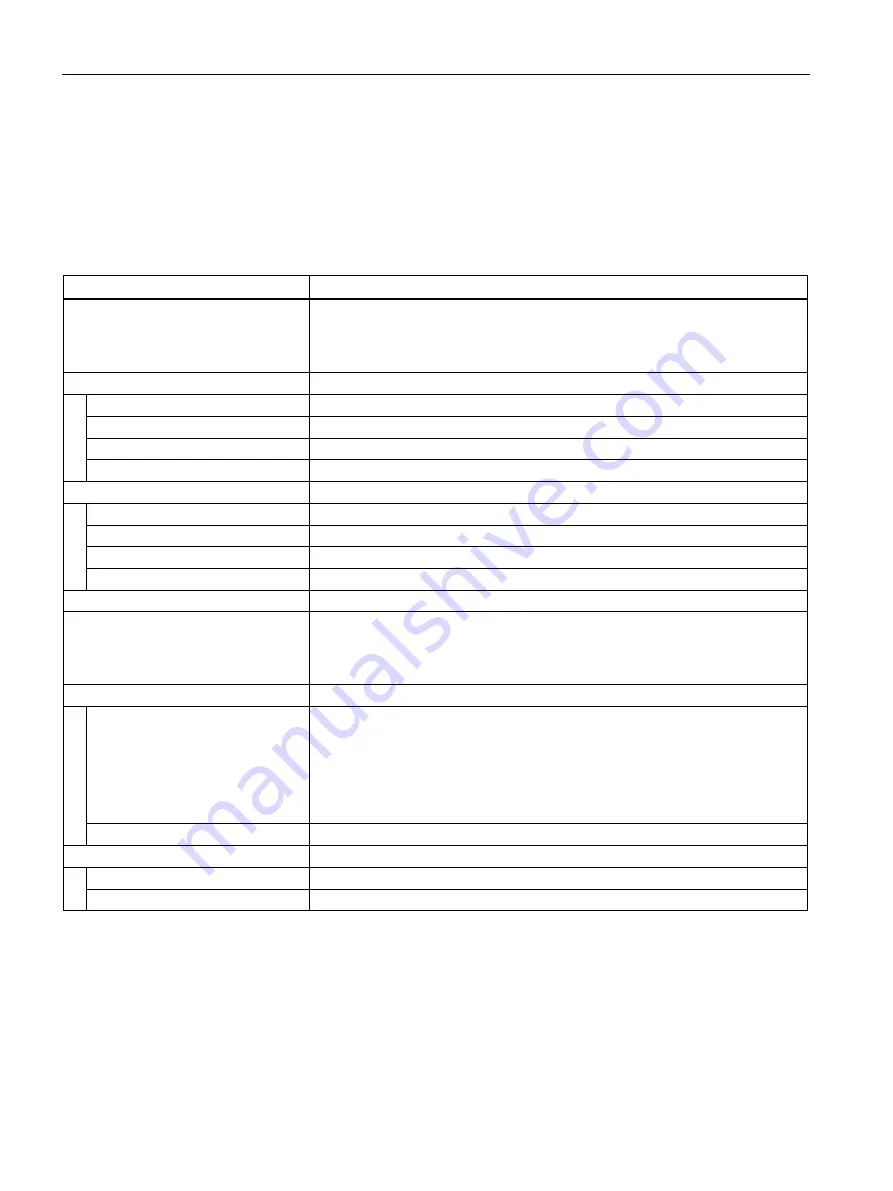
Configuring with the WBM
7.2 The WBM
SIMATIC RF185C, RF186C, RF188C, RF186CI, RF188CI
66
Operating Instructions, 04/2020, C79000-G8976-C512-03
Menu tree
The menu tree is located in the left margin of the WBM. The currently selected menu item is
highlighted in color.
The following table provides an overview of the menu items and the functions they provide.
Table 7- 2
The menu structure of the WBM
Menu items
Functions
Start page
•
System overview
•
Viewing device-specific information
•
Entering customer-specific plant designation
Settings
General
Enabling/disabling categories of log events
Reader interface
Configuring connected readers
Digital outputs
Setting the behavior of the digital outputs
1)
Communication
Making communication settings
Diagnostics
Hardware diagnostics
Interface-specific diagnostics function
Log
Overview of log entries
Service log
Information for service cases
Syslog log
Overview of Syslog messages
Edit transponder
Reading out and writing transponder data
User management
•
Enabling/disabling user management
•
Creating and deleting user profiles
•
Changing passwords
System
System settings
•
Performing a firmware update for the communication module
•
Restoring the factory settings for the communication module
•
Specifying the IP address
•
Importing HTTPS certificates
•
Downloading device description files
Reader firmware
Updating the firmware for connected readers
Help
Service and Support
Additional information about the communication module
Manual
Manual for the communication module
1)
Only with CI products.
If you are logged in to the WBM with the "User" role, some menu items can only be used
with restrictions. You will find a list of the restrictions in the section "The "User management"






























