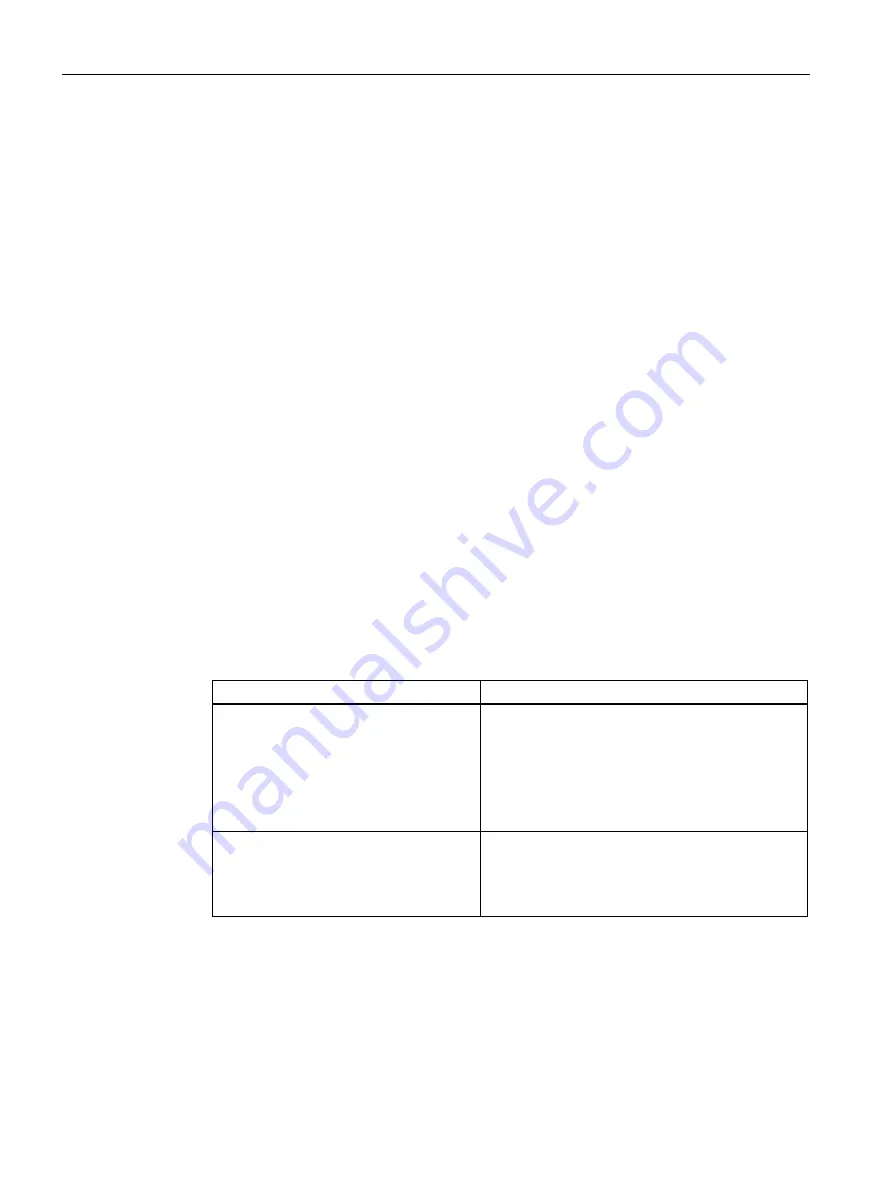
Security recommendations
SIMATIC RF185C, RF186C, RF188C, RF186CI, RF188CI
10
Operating Instructions, 04/2020, C79000-G8976-C512-03
Passwords
●
Activate user management and create new user profiles.
●
Change all default passwords for users before operating the device.
●
Only use passwords with high password strength. Avoid weak passwords, e.g.
password1, 123456789, abcdefgh.
●
Define rules for using devices and assigning passwords.
●
Make sure that all passwords are protected and inaccessible to unauthorized personnel.
●
Do not use the same password for different users and systems.
●
Update passwords and keys regularly to improve security.
Keys and certificates
This section deals with the security keys and certificates that you need to set up SSL.
●
We urgently recommend creating your own SSL certificates and making them available.
Preset certificates and keys are present in the device.
The preset and automatically created SSL certificates are self-signed. We recommend
using certificates signed either by a reliable external certification authority or an internal
certification authority.
The device has an interface via which you can import certificates and keys.
●
We recommend using certificates with a key length of at least 2048 bits.
●
If protocols support both certificates and keys, you should favor certificates.
●
The following certificate formats are supported for the import:
Certificate
Supported formats
HTTPS
OPC UA server
*.p12
*.pfx
*.pem
1)
*.cer
*.cert
*.der
OPC UA client
OPC UA CA
OPC UA issuer
*.pem
1)
*.cer
*.cert
*.der
1)
May contain a private key.











































