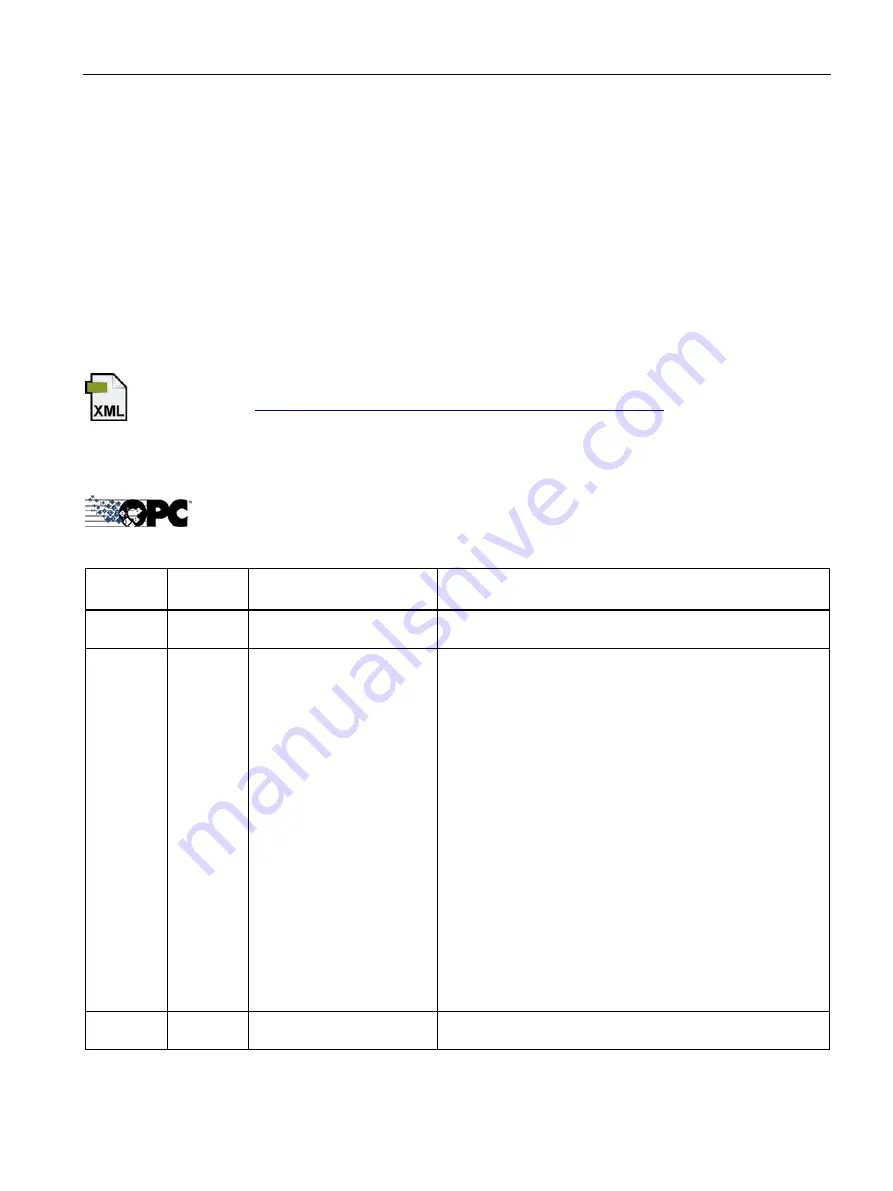
Service and maintenance
12.2 Error messages
SIMATIC RF185C, RF186C, RF188C, RF186CI, RF188CI
Operating Instructions, 04/2020, C79000-G8976-C512-03
163
12.2.2
Reading out error messages using the WBM
Reading out error messages using the WBM
All the diagnostics messages of the communication module are entered in the "Log" if a
check mark was set for "ERRORS" in the WBM configuration in "Settings - General". You will
find further information on the "Log" in the section "The "Diagnostics - Log" menu item
(Page 97)".
12.2.3
XML error messages
A list of the possible XML error codes can be found in the "XML programming for SIMATIC
Ident (
https://support.industry.siemens.com/cs/ww/en/ps/14971/man
)" manual.
12.2.4
OPC UA error messages
The following table lists the OPC UA-specific error codes.
Table 12- 6 OPC UA error messages of the communication module
AutoId
status
OPC UA
status
AutoId
text
Error description
1
good
MISC_ERROR_
TOTAL
General error
1
good
MISC_ERROR_
TOTAL
•
Firmware error
Possible cause: The firmware update was not run complete-
ly.
•
Internal communication error of the communication mod-
ule/reader
–
Connector contact problem on the communication mod-
ule / reader
–
Hardware of the communication module/reader has a
defect;
→
Send in communication module/reader for re-
pair
–
Start "INIT" after correcting the error
•
Internal monitoring error of the communication mod-
ule/reader
–
Program execution error on the communication module /
reader
–
Turn the power supply of the communication mod-
ule/reader off and on again
–
Start "INIT" after correcting the error
1
good
MISC_ERROR_
TOTAL
The inventory command failed.






























