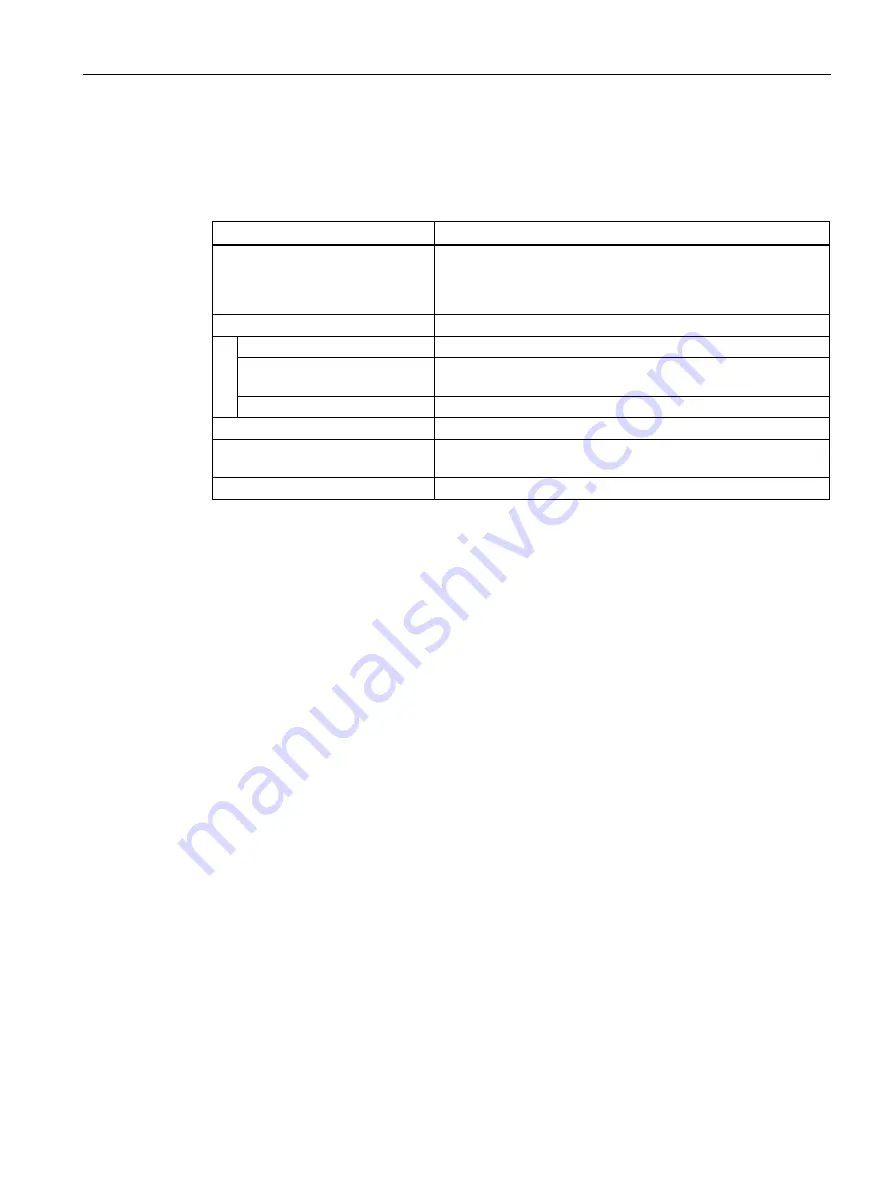
Configuring with the WBM
7.3 The menu items of the WBM
SIMATIC RF185C, RF186C, RF188C, RF186CI, RF188CI
Operating Instructions, 04/2020, C79000-G8976-C512-03
107
The following table provides you with an overview of the menu items that are restricted for
the "User" role:
Table 7- 26 Restrictions for the "User" role
Menu items
Restrictions
Start page
•
Restricted:
Input boxes cannot be filled.
•
No operator control is possible in the "Run" device status.
Diagnostics
Hardware diagnostics
No operator control is possible in the "Run" device status.
Log
Restricted:
The log cannot be reset.
Syslog log
The page is not displayed.
Edit transponder
No operator control is possible in the "Run" device status.
User management
Restricted:
Only the user's own password can be changed.
System
No operator control is possible in the "Run" device status.
In addition, changes cannot be transferred to the communication module using the "Transfer
configuration to communication module" button as long as an active communication
connection exists.
User management on / off
Click the "Disable user management" button if you want to disable user management again.
Note that any user has all read/write privileges (administrator rights) when user
administration is disabled.
















































