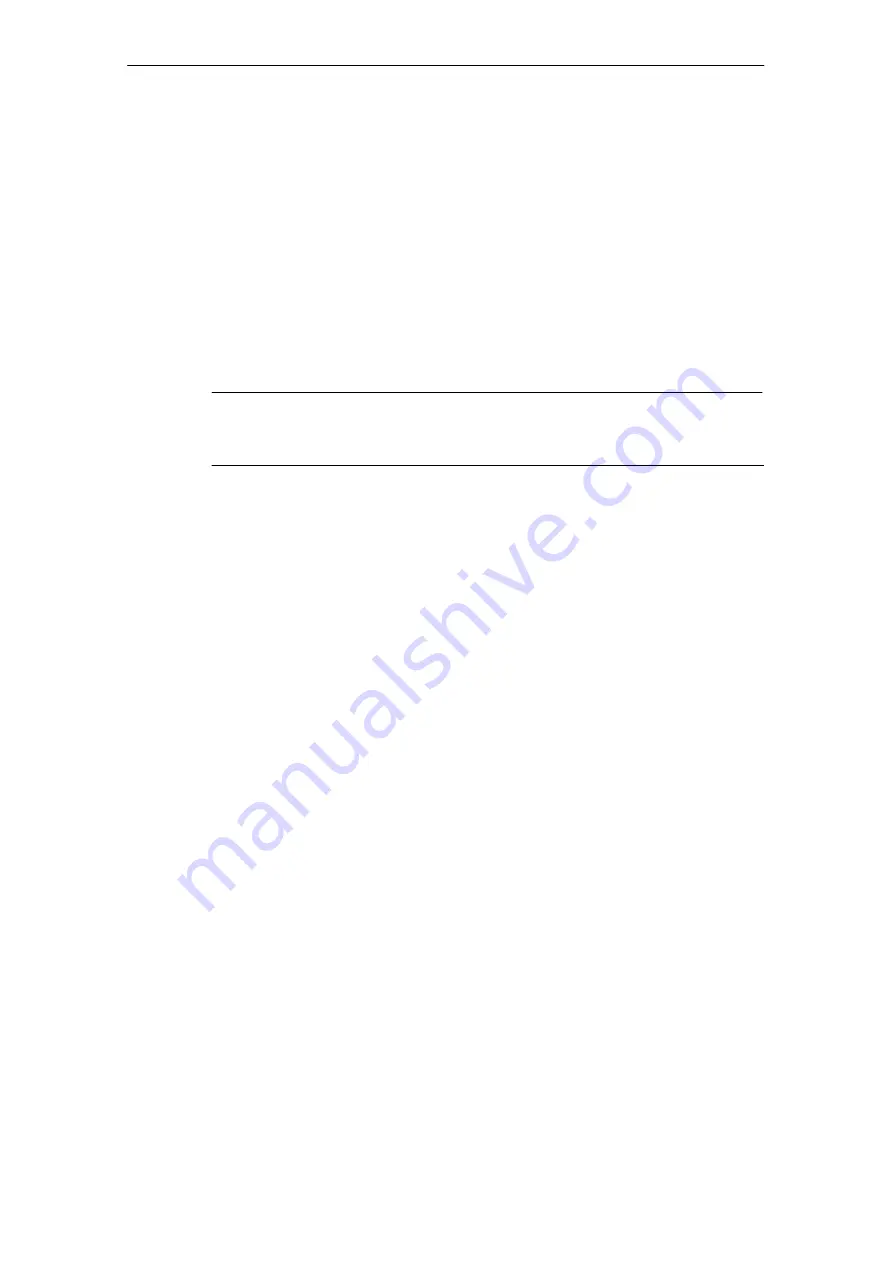
1 Technical Description, Installation Guidelines, Operation
25
IE/AS
−
INTERFACE LINK PN IO
as of hardware version 1, as of firmware version V2.0
Release 08/2018
C79000
−
G8976
−
C216
−
03
Function
If an empty C-PLUG (as supplied) is inserted, all the configuration data of the
IE/AS-i LINK is written to it when the device starts up. Changes to the
configuration during operation are also written automatically to the C-PLUG.
If the C-PLUG is inserted, the basic device automatically uses the configuration
data of the C-PLUG. This assumes that the data was written by a compatible
device type.
If a fault occurs, the basic device can then be replaced much faster and more
simply. If a device needs to be replaced, the C-PLUG is simply taken from the
failed component and inserted in the replacement. As soon as it starts up, the
replacement automatically has the same device configuration as the failed device.
Notice
If a C-PLUG is inserted when you reset to the factory settings, the factory settings
are stored on the C-PLUG !
Using the C-PLUG
When using a C-PLUG, the following situations must be distinguished:
S
Inserting an empty C-PLUG:
The
IE/AS-i LINK detects when a C-PLUG is inserted and automatically writes
the data of the internal memory to the C-PLUG.
S
Inserting a C-PLUG of a different device type:
If you insert a C-PLUG that is not intended for the IE/AS-i LINK, this can also
be used. The IE/AS-i LINK signals an error and changes to the error state
(WBM and display, see also Section 5.2.7).
To clear the problem, the message must be acknowledged. At the same time,
this triggers the transfer of the data from the internal memory to the C-PLUG.
S
Inserting the C-PLUG of another IE/AS-i LINK:
If a C-PLUG with valid data of another IE/AS-i LINK is inserted, the device
changes to operational (starts up with the data of the C-PLUG). The data from
the internal memory is, however, not transferred automatically to the C-PLUG.
The transfer must be triggered manually using the keypad and display (or
WBM) (System > Configuration > C-PLUG > Internal memory > C-PLUG; see
Section 4.4). The next time the module starts up, the internal memory is
deleted.
















































