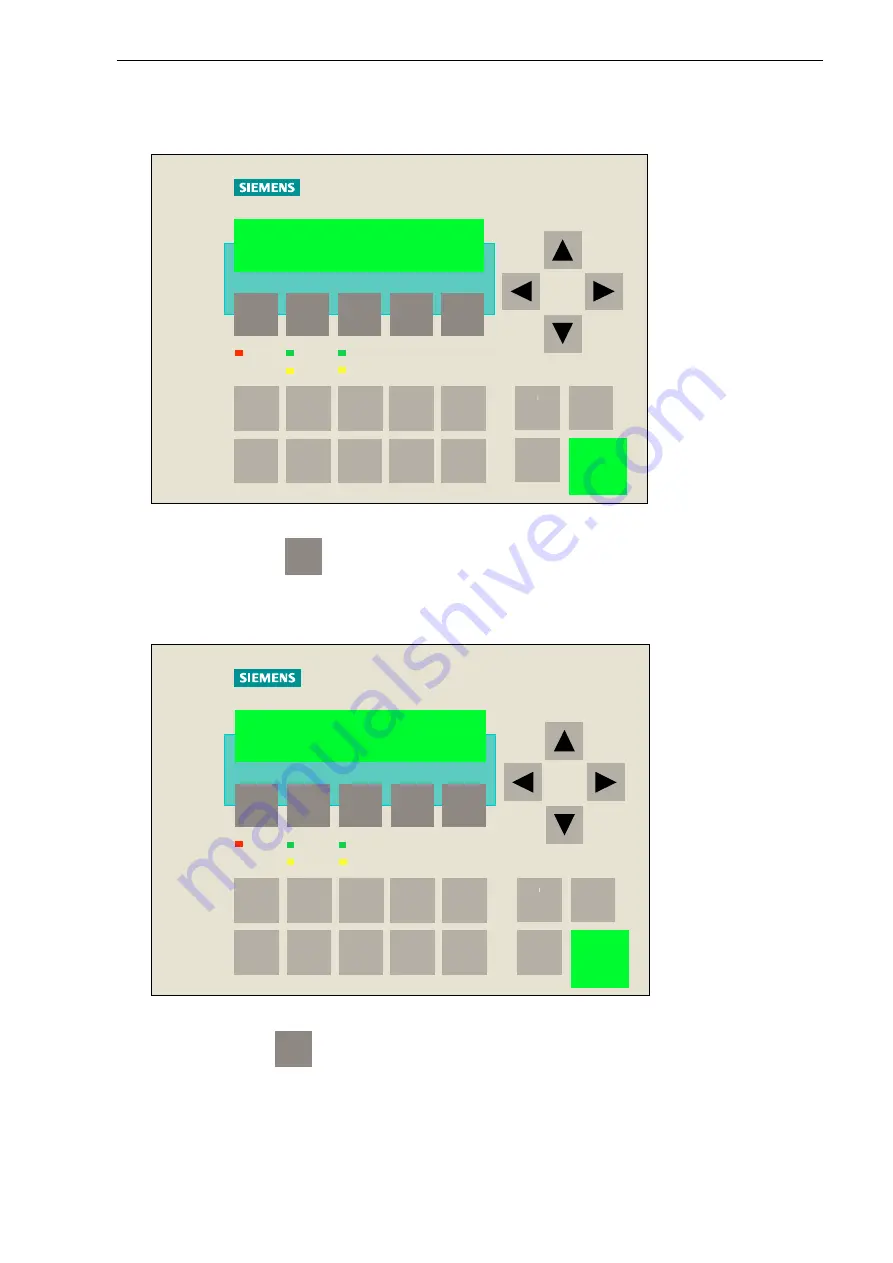
04/99
Displaying and Entering Values in Screens
Getting Started with C7-621-AS-i
41
Once the transfer is complete, the C7 starts up. When you press the
ENTER
key, the start screen is
displayed.
F1
F2
F3
F4
F5
SF
DC5V
FRCE
RUN
STOP
1
2
3
7
8
9
6
4
5
0
SIMATIC C7-621
ENTER
ESC
S H IF T
+/-
System_1
Pak
Activate the softkey
F5
to reach the system screen.
Enter a value in the input field.
F1
F2
F3
F4
F5
SF
DC5V
FRCE
RUN
STOP
1
2
3
7
8
9
6
4
5
0
SIMATIC C7-621
ENTER
ESC
S H IF T
+/-
Max.number:
8
Back
>>
Activate the softkey
F5
to reach the second screen entry. Now check the functionality of
your inductive proximity switch including the count function.
Содержание simatic c7-621
Страница 2: ......
Страница 20: ...Programming Preparations 04 99 20 Getting Started with C7 621 AS i ...
Страница 55: ...04 99 Program Example Getting Started with C7 621 AS i 55 ...
















































