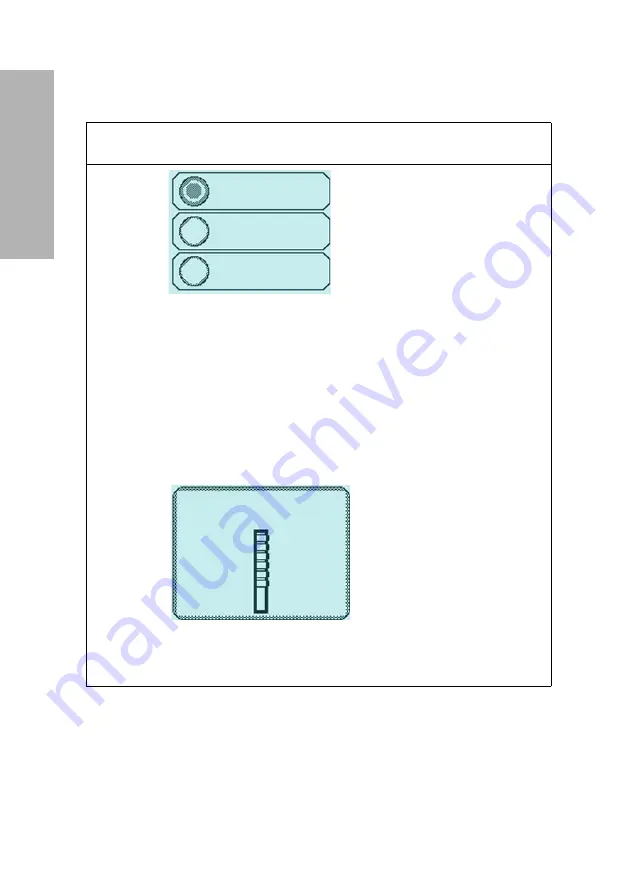
24
CLINITEK Analyzer Operator’s Guide
Introduction
The CLINITEK analyzer provides several screen elements:
option, area, button, arrow, and double arrows.
Screen
Element
Example
Description
Option
Round option buttons
display on screens where
you select an option. The
option button with a filled
circle is the current
selection. For example,
Sound on
,
Sound off
, and
Key clicks only
are
instrument setup options.
To change your selection,
select an option button with
an unfilled circle. The newly
selected circle (round
option button) is
highlighted. In the example,
the
Sound on
option is
selected.
Selection
Area
Selection areas enclosed in
boxes on the screen
indicate functions that you
can select. Select a boxed
area to activate that
function. For example,
Strip
Test
.
An area varies in size. For
example, the boxes on the
Select Ready
screen are
large areas.
Содержание CLINITEK Status+
Страница 28: ...28 CLINITEK Status Analyzer Operator s Guide ...
Страница 50: ...50 CLINITEK Status Analyzer Operator s Guide Operations ...
Страница 56: ...56 CLINITEK Status Analyzer Operator s Guide Calibration QC ...
Страница 84: ...84 CLINITEK Status Analyzer Operator s Guide File Management ...
Страница 128: ...128 CLINITEK Status Analyzer Operator s Guide System Configuration ...






























