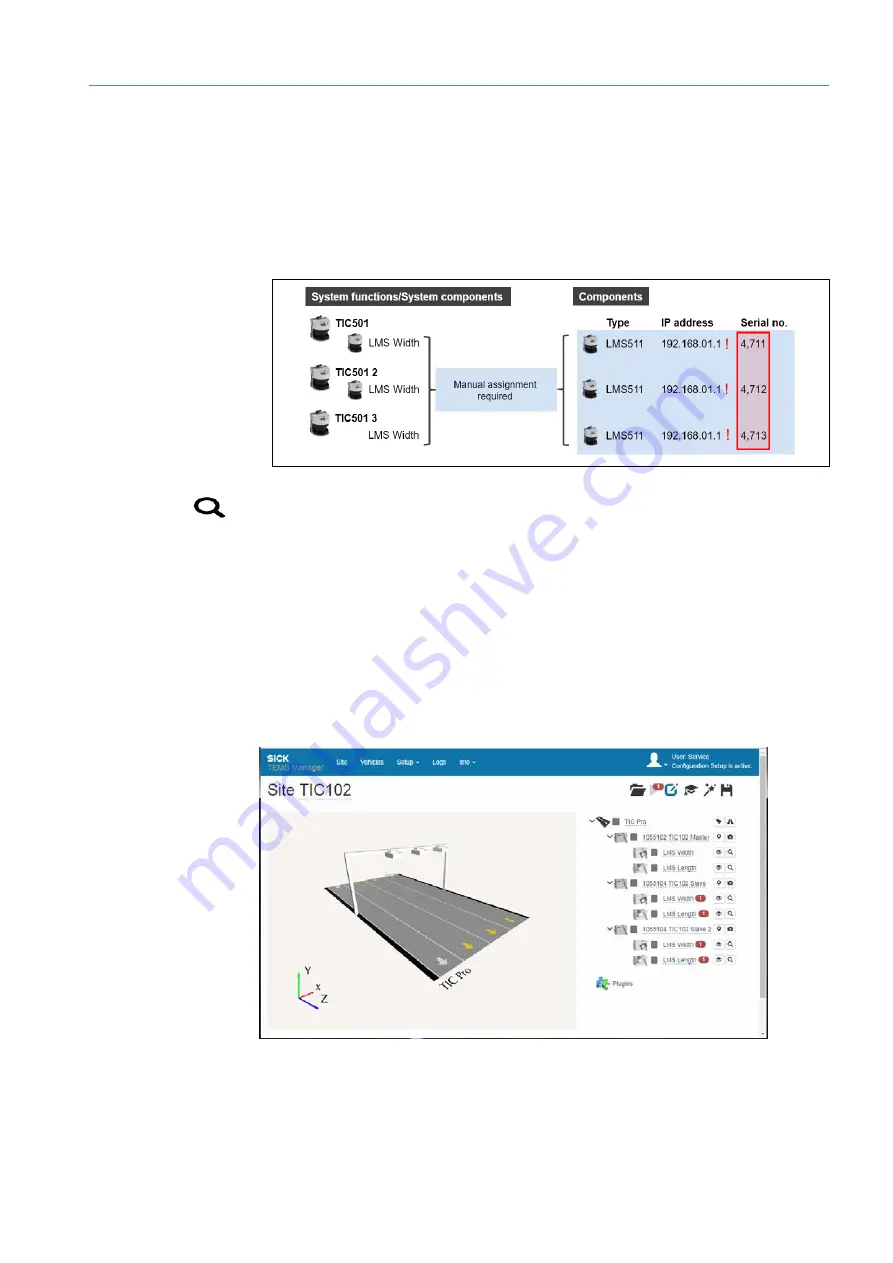
COMMISSIONING
6
111
8017768/12AX/2019-05-31|SICK
Subject to change without notice
O P E R A T I N G I N S T R U C T I O N S | TIC
•
Device assignment for the TIC501:
For the TIC501, the 2D LiDAR sensors are
generally assigned manually to the system component, regardless of how many TIC501
system functions are used. For assignment, you need the serial numbers that you
recorded before mounting the scanners (see chapter
4.2.3.1 Noting the serial numbers
of the 2D LiDAR sensors of the TIC501
The IP address of the sensors must be changed to the address range of the internal
sensor network 192.168.
20
.x.
The assignment of the 2D LiDAR sensors to the system components takes place via the
device search. This is started on the level of the respective system component via the
Start device search
magnifier icon.
Running device search for several TIC102 Slaves
The following example shows the process for a site with one TIC102 Master and two
TIC102 Slaves.
In the navigation area, the system components are listed with a red number which cannot
be automatically assigned to a system function.
As part of the device assignment process, the conflict between the identical IP addresses
is also resolved by changing the IP addresses.
▸
Move your cursor over the number to open a window with the corresponding details.
Example
Note
















































