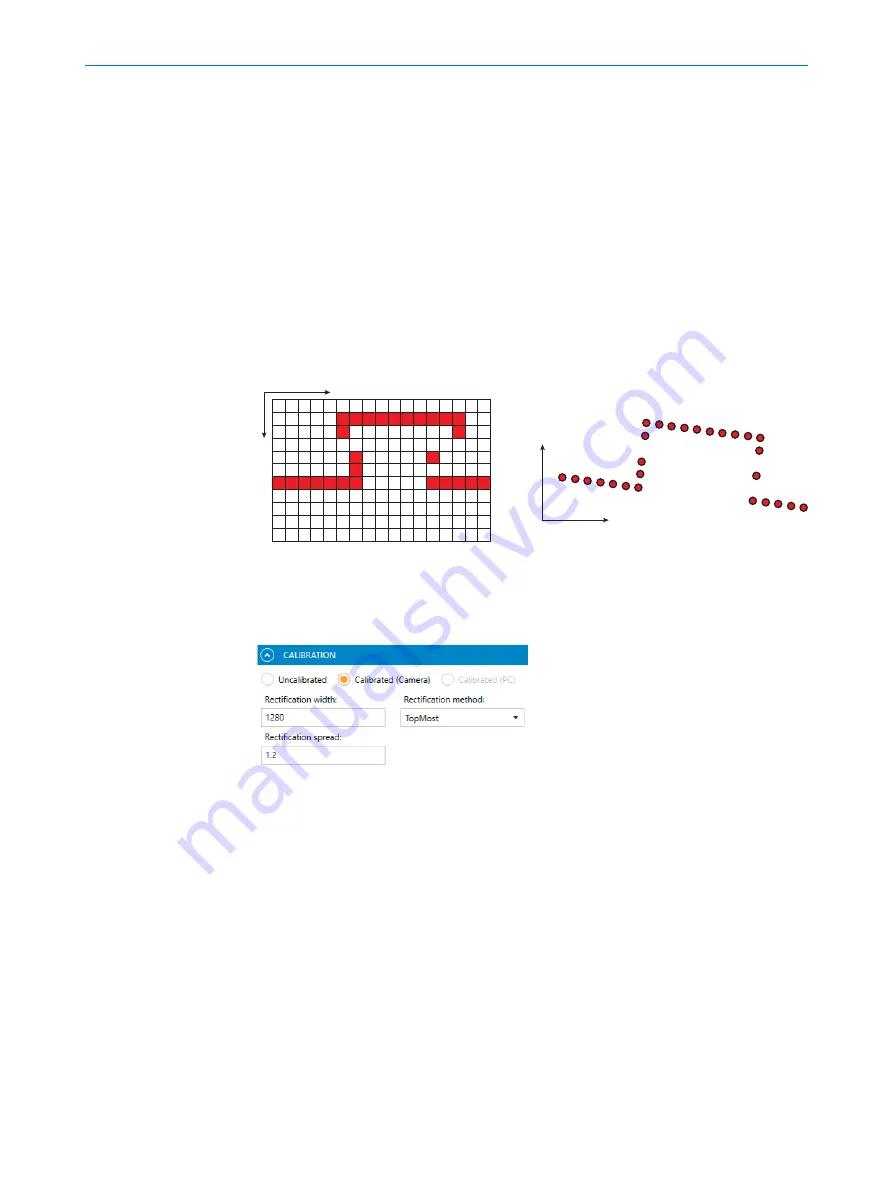
8.8
Calibration
Calibration of range data refers to the process of turning sensor coordinates (pixel
positions) into real-world coordinates in mm. By using the calibration functions the
sensor positions are translated into real-world coordinates. All calibration is done in the
laser plane. The Ruler3000 delivers calibrated data per default.
Calibrated data is a set of points in real-world coordinates. During the configuration
of the calibration when the device is produced, a direct relationship is established
between each sensor position and the corresponding real-world coordinate. When
applying the calibration to a range profile, each valid (u, v) point in the profile is
translated into a calibrated (x, z) point in the real world. This representation is suitable if
you need to find e.g. the distance between two points in the real world or measure the
height of a certain object. The image below shows an example profile as seen by the
sensor (on the left) and the corresponding calibrated points in the real-world coordinate
system.
u
v
z
x
Figure 56: Sensor image and corresponding calibrated (x, z) points
The camera can operate both
Calibrated
and
Uncalibrated
. The default setting is
Calibrated
(Camera)
.
Figure 57: Calibration GUI reference
8.8.1
Rectification
Rectification of data means that a new profile is created by re-sampling the calibrated
data onto a regular grid. The rectification is performed along the X-axis only. The new
profile is represented in a discrete coordinate system, which is directly related to the
real-world coordinate system. This means that the distance in X between two adjacent
values (pixels) in the profile is always the same regardless of where in the field of view
they are positioned.
The following image shows how a set of calibrated data points translates into a rectified
profile. The final z value is represented as a floating-point number to preserve the full
resolution. Notice the green and yellow resulting values at the edges of the profile.
Select if the rectification should return the
TopMost
(green) or
BottomMost
(yellow) pixel
height within the discrete column. For more information, see
CONFIGURATION
8
8026049//2021-04 | SICK
O P E R A T I N G I N S T R U C T I O N S | Ruler3000
61
Subject to change without notice
















































