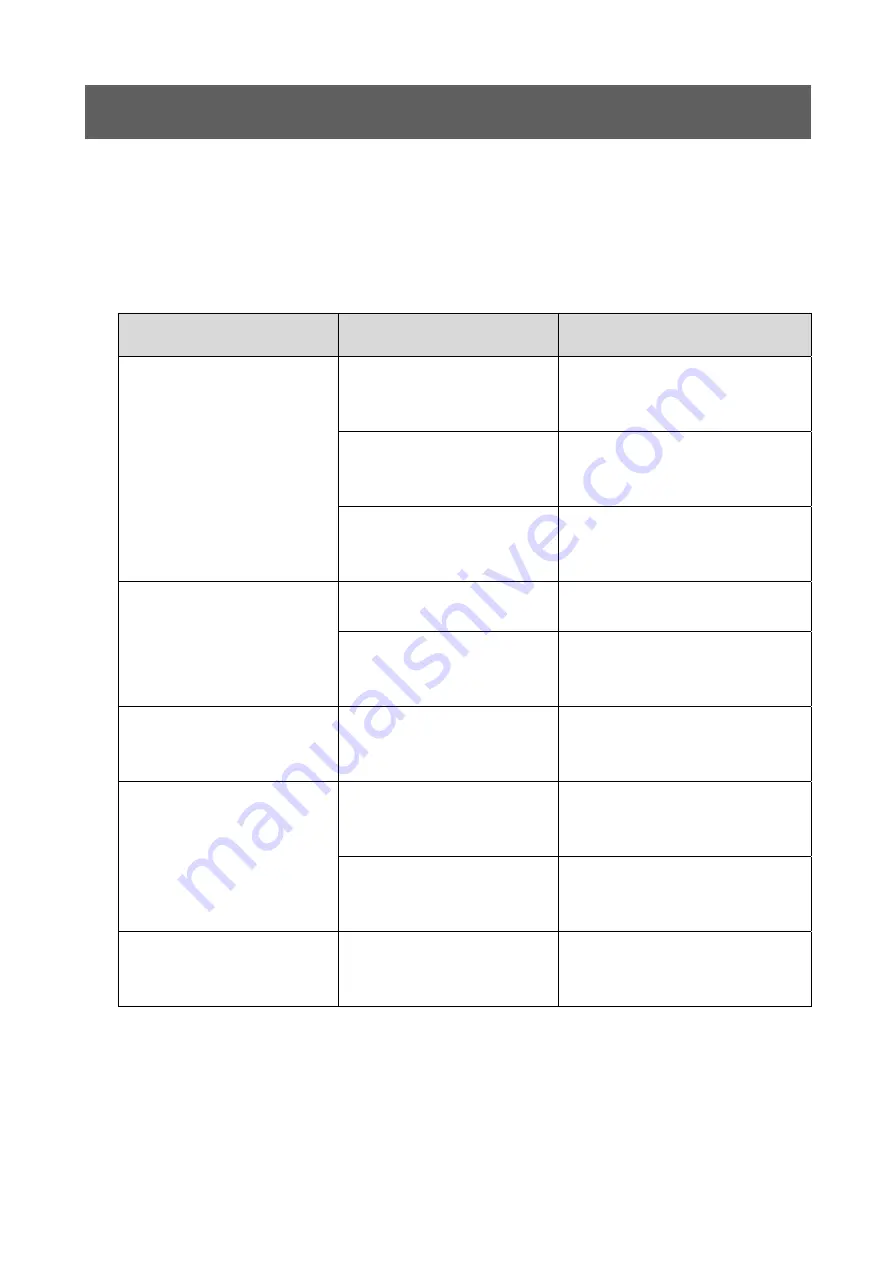
19
Troubleshooting
If a problem occurs during use, promptly stop using the product. If the error has been caused by a
product failure, please request repair.
In some cases, errors may be caused by something other than a malfunction. Before requesting
repair, verify the following.
■
Troubleshooting
Problem
Cause
Corrective Measures
The temperature controller
display does not illuminate
after the power is switched
ON.
The power plug is
disconnected from the
power outlet.
Check that the power cord is
plugged in properly and that the
fuse has not failed.
Power is not being supplied.
Or, a power interruption has
occurred.
Either supply power or wait for the
power supply to be restored.
Fuse is burned out.
Replace the fuse with the one
provided. If the problem persists,
request repairs.
Temperature does not
increase.
The over-temperature
prevention function is active.
Check page 17.
The over-temperature
prevention temperature
setting is too low.
Configure settings after the
temperature stabilizes or change
the temperature setting.
The temperature setting
cannot be changed.
Attempted setting exceeded
the allowable temperature
setting range.
The temperature setting range for
this product is 40
°
C to 200
°
C.
Check the temperature setting.
The current temperature does
not stabilize.
The instrument is affected by
changes in room temperature
or other factors.
Use the instrument in a
temperature-controlled location.
Auto-tuning is active.
Wait for auto-tuning to finish.
(See page 16.)
Cannot pull a vacuum or
release the vacuum to the
atmosphere.
Hose connectors are not
installed.
Check page 12.
•
Regarding "The current temperature does not stabilize"
Due to the temperature controller characteristics, the temperature may fluctuate near the setting
value even after the target temperature has been reached, but that is normal. If the fluctuations are
significant, perform auto-tuning. If the problem still persists, check the items indicated above and
then request repairs.






































