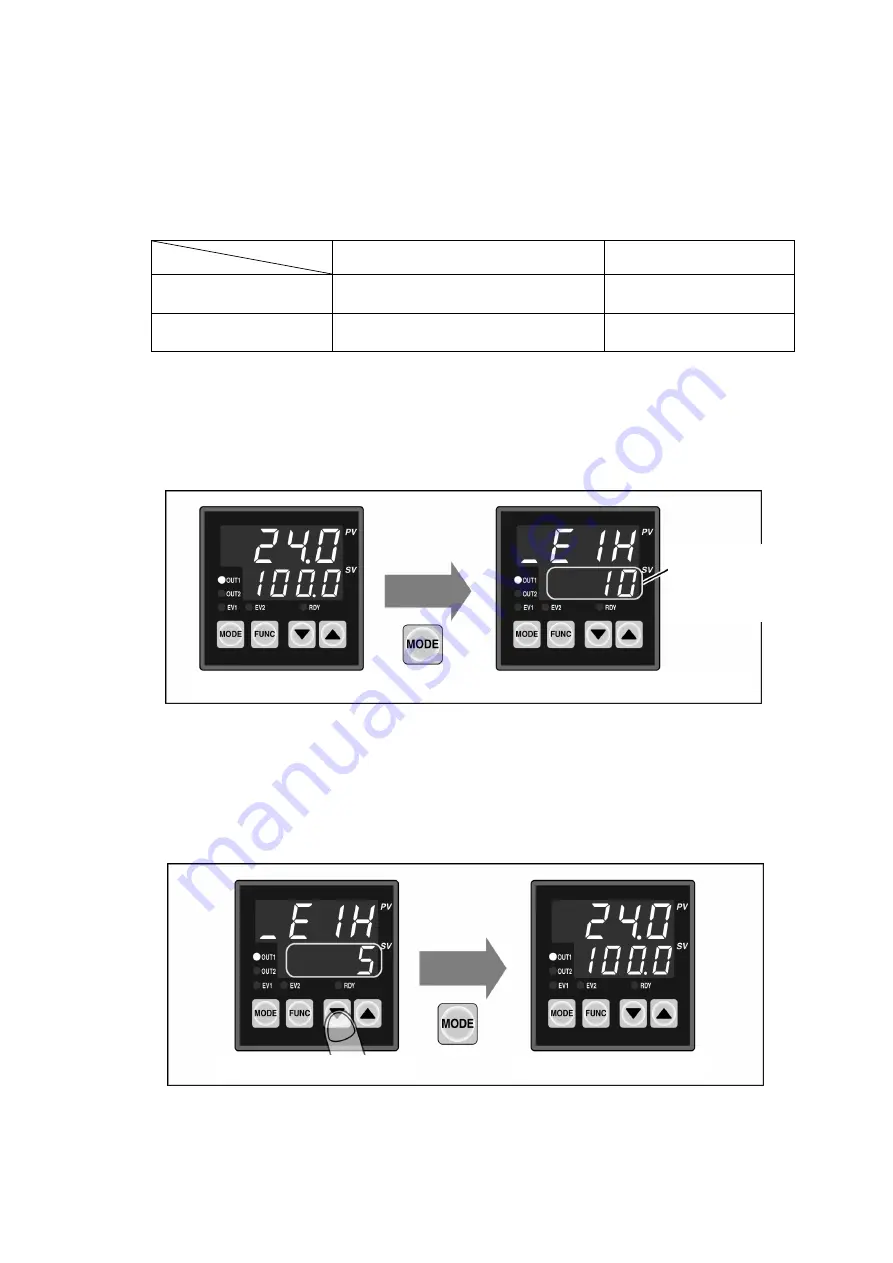
17
Over-Temperature Prevention Safety Interlock
This product is equipped with an over-temperature prevention function. If the current temperature
exceeds the over-temperature prevention temperature setting, the [EV] lamp on the temperature
controller display illuminates and power to the heater is shut OFF.
*1
There are two over-temperature prevention modes, A and B, as indicated below.
Activation Temperature
Display
Over-Temperature
Prevention Mode A
Set tempe user-specified
temperature margin
*2
[EV1] lamp illuminates.
Over-Temperature
Prevention Mode B
210
°
C (fixed)
[EV2] lamp illuminates.
*
1 Power to the heater is shut OFF, but power is still supplied to the instrument.
*
2 Set to 10
°
C when shipped from the factory.
< How to Set Over-Temperature Prevention Mode A >
(1)
Pressing the [MODE] button once displays the over-temperature prevention setting screen.
•
On the over-temperature prevention setting screen, the over-temperature prevention
setting is displayed in the [SV] area.
(2)
Change the over-temperature prevention setting as desired by pressing the up or down
button. Pressing the [MODE] button once confirms the setting and displays the operating
mode screen.
In this case, the temperature is calculated as the set temperature (100
°
C) plus the
user-specified temperature margin (5
°
C), so over-temperature prevention mode A is
activated when the current temperature is 105
°
C or higher.
[Operating Mode Screen]
[Over-Temperature Prevention Setting Screen]
Over-temperature
prevention
temperature setting
(default value: 10
°
C)
Example: Changed to 5
°
C
[Operating Mode Screen]






















