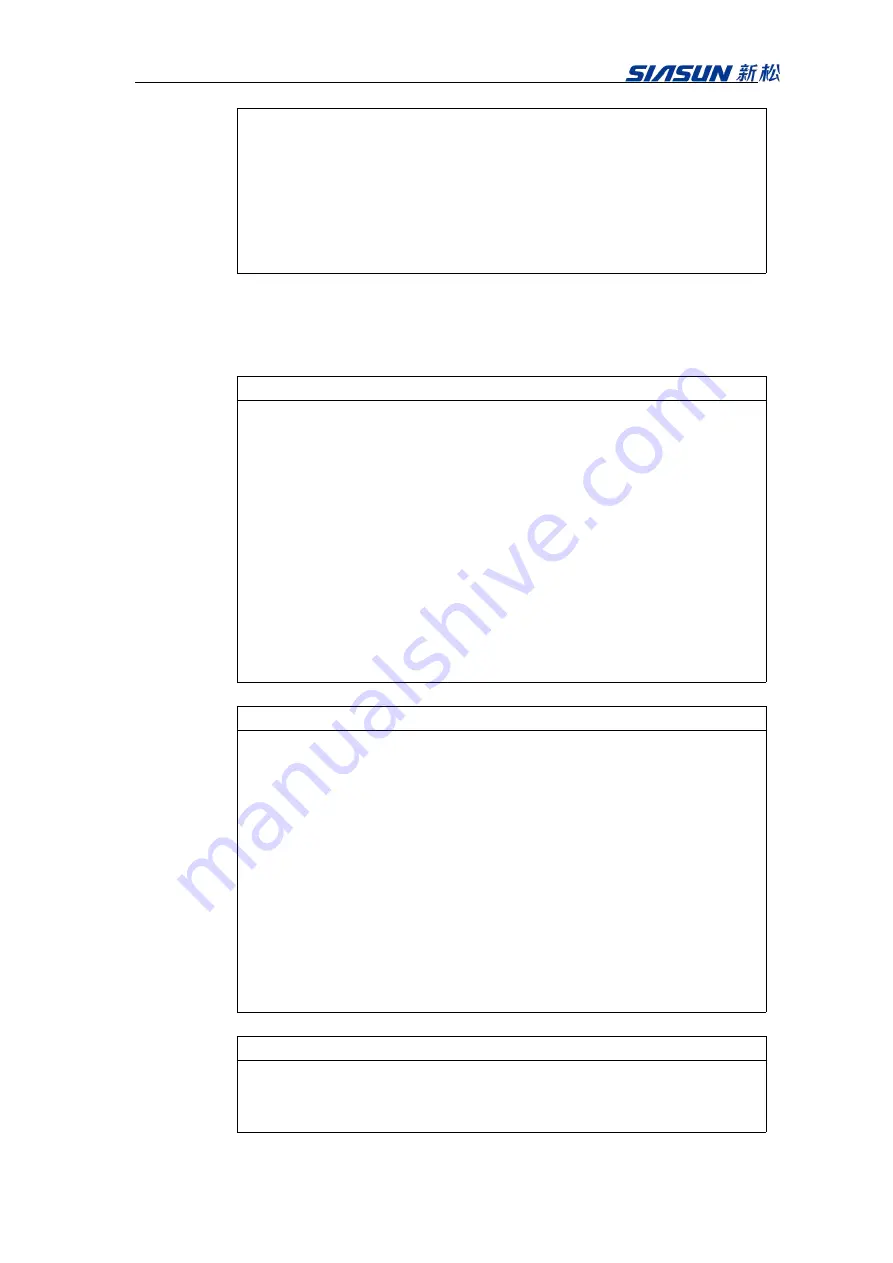
79
This command can open or close the collision detection.
Parameters Description:
status : When the value is 1, the collision detection is open. When the
value is 0, the collision detection is closed. Otherwise, this command can’t
change the status of the collision detection.
Return Value:
none
8.5.4 Debug Function
print_i(int : i);
Function Description:
This command can output the value of the integer parameter i next to
the program bar. It is convenient for debugging. Note that the command runs
with a delay of 1s. Therefore, it is recommended that user use this command
only for debugging.
Parameters Description:
i : It represents an integer.
Return Value:
none
Example:
a = -1;
print_i(a);
print_ f(float : f);
Function Description:
This command can output the value of the floating-point parameter f
next to the program bar. It is convenient for debugging. Note that the
command runs with a delay of 1s. Therefore, it is recommended that user
use this command only for debugging.
Parameters Description:
f : It represents a floating-point value.
Return Value:
none
Example:
f = 6.32;
print_f(f);
print_s(string : s);
Function Description:
This command can output the value of the string parameter s next to the
program bar. It is convenient for debugging. Note that the command runs
Содержание GCR Series
Страница 41: ...37 6 Robot Programming 6 1 Create program Click Create Program and enter a program name ...
Страница 47: ...43 The functions illustrate below are functions for IO The function illustrate below are logic function ...
Страница 51: ...47 6 6 Example Add a movej and movel node respectively Then add a MoveC node and set it s sub nodes position ...
Страница 53: ...49 ...
Страница 86: ...82 signal_name It represents the name of the modbus node Return Value none Example modbus_delete_signal mbus1 ...



















