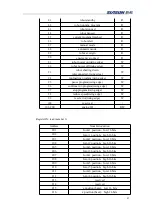64
Form three:
if (exp):
…
else :
…
end
Like most programming languages, the system supports
if
conditional control
statements. When the decision conditional expression (exp) in if or elif is greater
than 0, the contents of the statement block are executed.
8.5 System Function Description
8.5.1 Movement Control
movej( array : axis, float : v, float : a, float : rad = 0 );
Function Description:
This command controls the robot to move from the current state to the
target joint angle state in accordance with joint motion.
Parameters Description:
axis: axis array corresponds to the target joint angle of 1 to 6 joints.
Its unit is deg.
v: It represents the joint angular velocity, whose unit is % (the
percentage of speed set by the system).It has a value range of
(
0,100].
a: It represents the joint acceleration, whose unit is % (the percentage
of acceleration set by the system).It has a value range of
(
0,100].
rad: It represents Joint blend radius, whose default value is 0 or -1
indicating no blend. When the value is greater than 0, it means blend with
the next motion command.
Return Value:
none
movej_pose(pose : p, float : v, float : a );
Function Description:
This command controls the robot to move from the current state to the end
target position in accordance with joint motion.
Parameters Description:
p: A pose data, which is a floating-point array with a length of 6,
corresponds to the pose of the robot end. First three values in the array
represent the robot end position(x,y,z) ,whose unit is mm. Last three values
represent the robot end gesture (R
x
, R
y
, R
z
), whose unit is deg.
Содержание GCR Series
Страница 41: ...37 6 Robot Programming 6 1 Create program Click Create Program and enter a program name ...
Страница 47: ...43 The functions illustrate below are functions for IO The function illustrate below are logic function ...
Страница 51: ...47 6 6 Example Add a movej and movel node respectively Then add a MoveC node and set it s sub nodes position ...
Страница 53: ...49 ...
Страница 86: ...82 signal_name It represents the name of the modbus node Return Value none Example modbus_delete_signal mbus1 ...