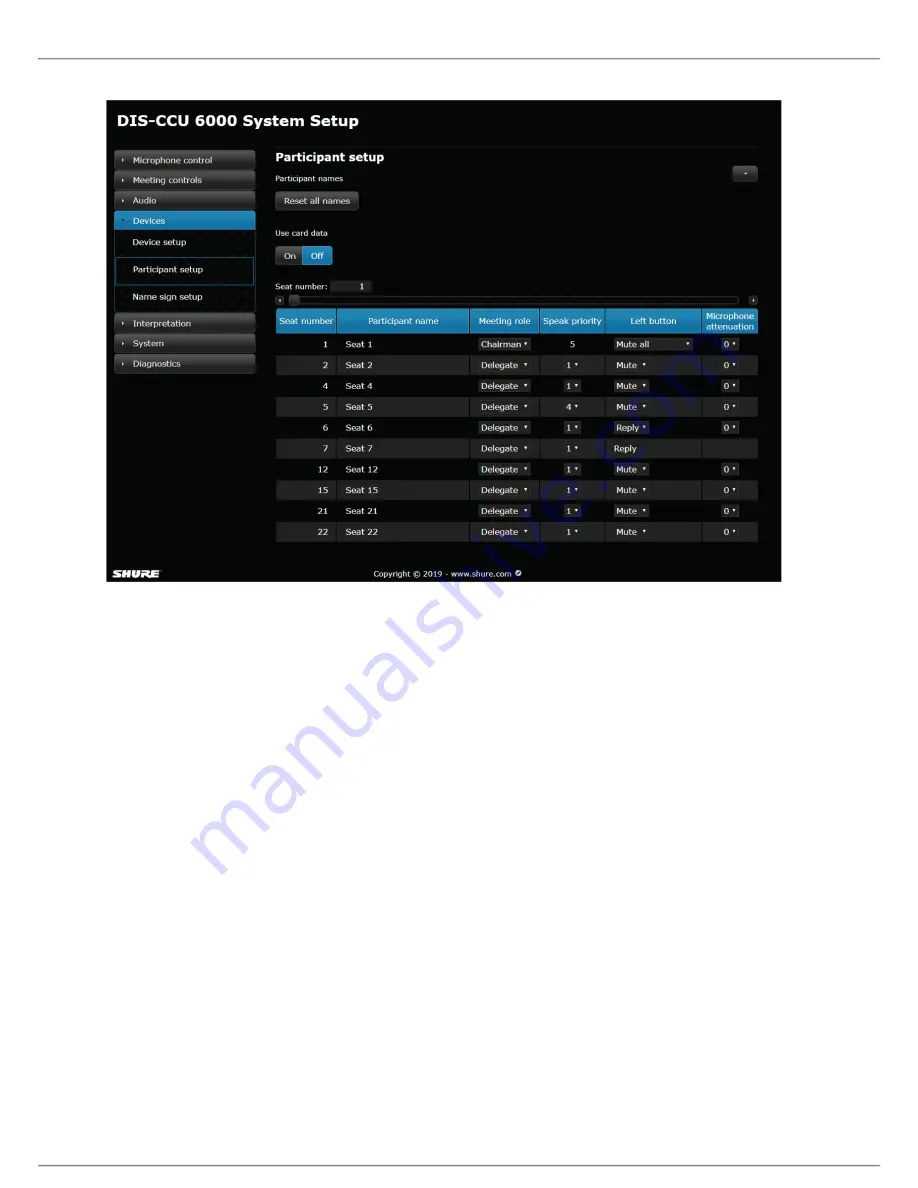
Shure Incorporated
43/75
•
•
•
•
The default speak priority is 1. Chairman units have a speak priority of 5.
Setting the speak priority to 0 disables speaking privileges for the unit, while still allowing listening and voting, but the micro-
phone can be turned on by a chairman.
The
Participant name
can also be modified on this screen. By default, this is populated with the seat number (Seat 1, Seat 2,
etc.). Manually update the
Participant name
field for each seat, or click
Reset all names
to reset to the default values.
If
Use card data
is set to
On
, the MXC system pulls participant information from the NFC card, if applicable. When the card is
removed, the information reverts to the values set in the web app.
Meeting Controls
Several factors may affect the meeting requirements and the manner in which the meeting is run: room size, number of partici-
pants, formality of the event, and amount of technical support on staff. Adjust these settings in the CCU to best fit the meeting
needs:
Speak mode:
how participants are allowed to address the floor
Reply functionality:
briefly comment to the current speaker without altering the request queue
Number of simultaneous speakers:
control the discourse by limiting the number of speakers at once
Microphone override (Interrupt mode):
behavior of the microphone activation when the speaker list is full
















































