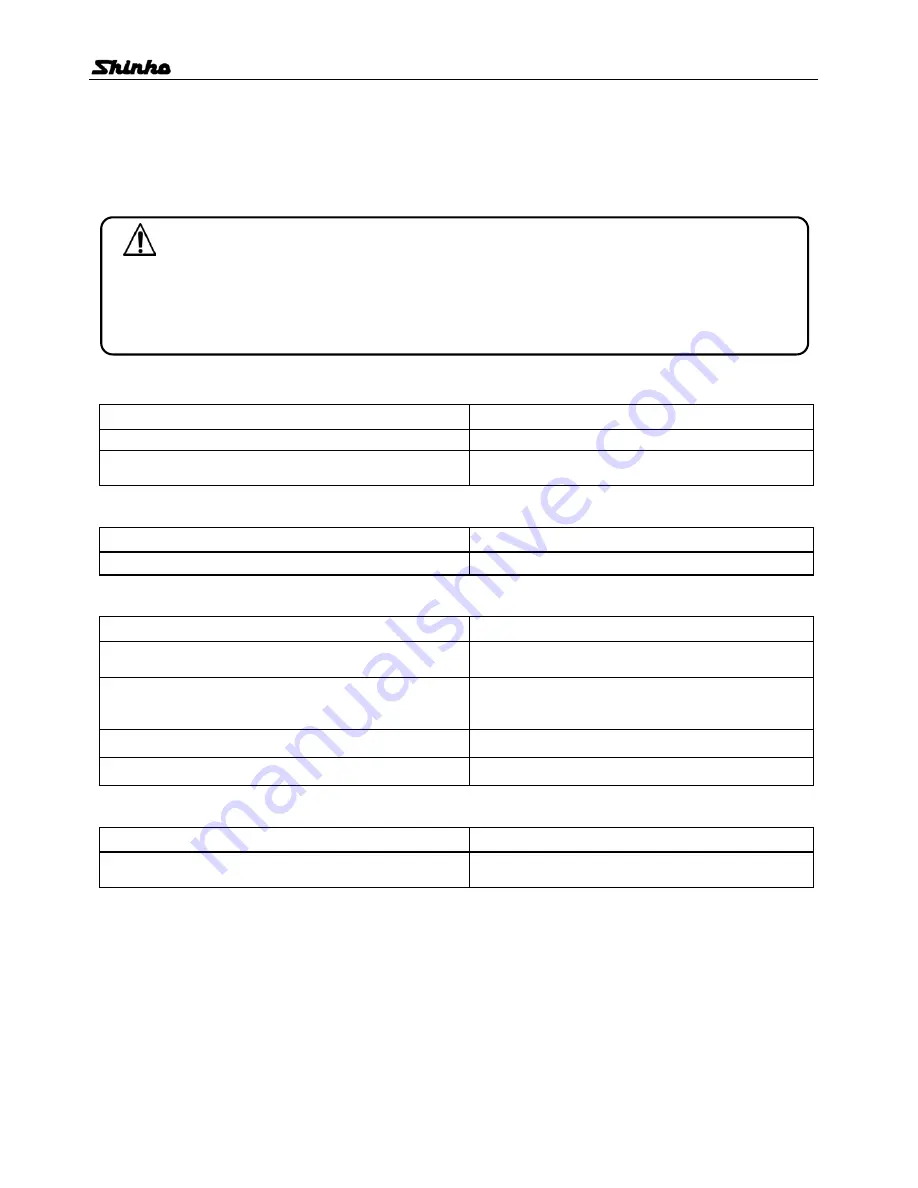
31
31
TROUBLESHOOTING CMT-240-K
7. Troubleshooting
If any malfunctions occur,
check that the power is supplied to the CMT-240-K and the C series.
When the power is supplied to the C series, the green LED Power (PW) indicator lights up.
Check the following when the C series does not work even if its indicator lights up.
Warning
Turn the power supply to the instrument OFF before wiring or checking.
Working or touching the terminal with the power switched on may result in an
Electric Shock which could cause severe injury or death.
Problem: The control output of the CMT-240-K cannot be turned on. (Temperature does not rise.)
Presumed cause
Solution
The setting value has not been set yet.
Set the setting value from the CMT-240-K (P. 24)
Control output status has been turned off.
Turn the control output on from the
CMT-240-K (P. 25).
Problem: Setting from the CMT-240-K is impossible.
Presumed cause
Solution
Auto-tuning is performing.
Cancel the auto-tuning (P. 28).
Problem: Communication is impossible. (“Serial COM Error” is indicated on the display.)
Presumed cause
Solution
Data transfer rates of CMT-240-K and CPT-20A do
not concur.
Set the same transfer rate to both. (P. 13, 14)
Setting the number of blocks of C series from the
CMT-240-K does not concur with the number of
blocks actually connected to the C series.
Set the
number of blocks of C series of
CMT-240-K to the number of blocks actually
connected to the C series (P. 17)
The communication cable is disconnected.
Change the communication cable.
Wiring of the communication cables is wrong.
Wire the cable properly (P. 11).
Problem: Display of the CMT-240-K suddenly disappears.
Presumed cause
Solution
“Display OFF Time Setup” of CMT-240-K has been
set.
Set the
“Display OFF Time” to 0 minutes
(P. 13, 14).
If any other problems arise, make inquiries at our agency or the shop where you purchased the unit.


































