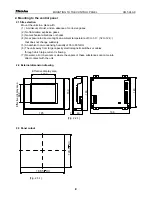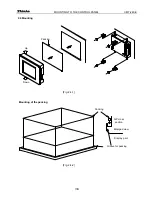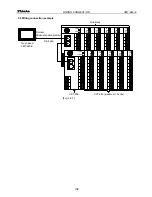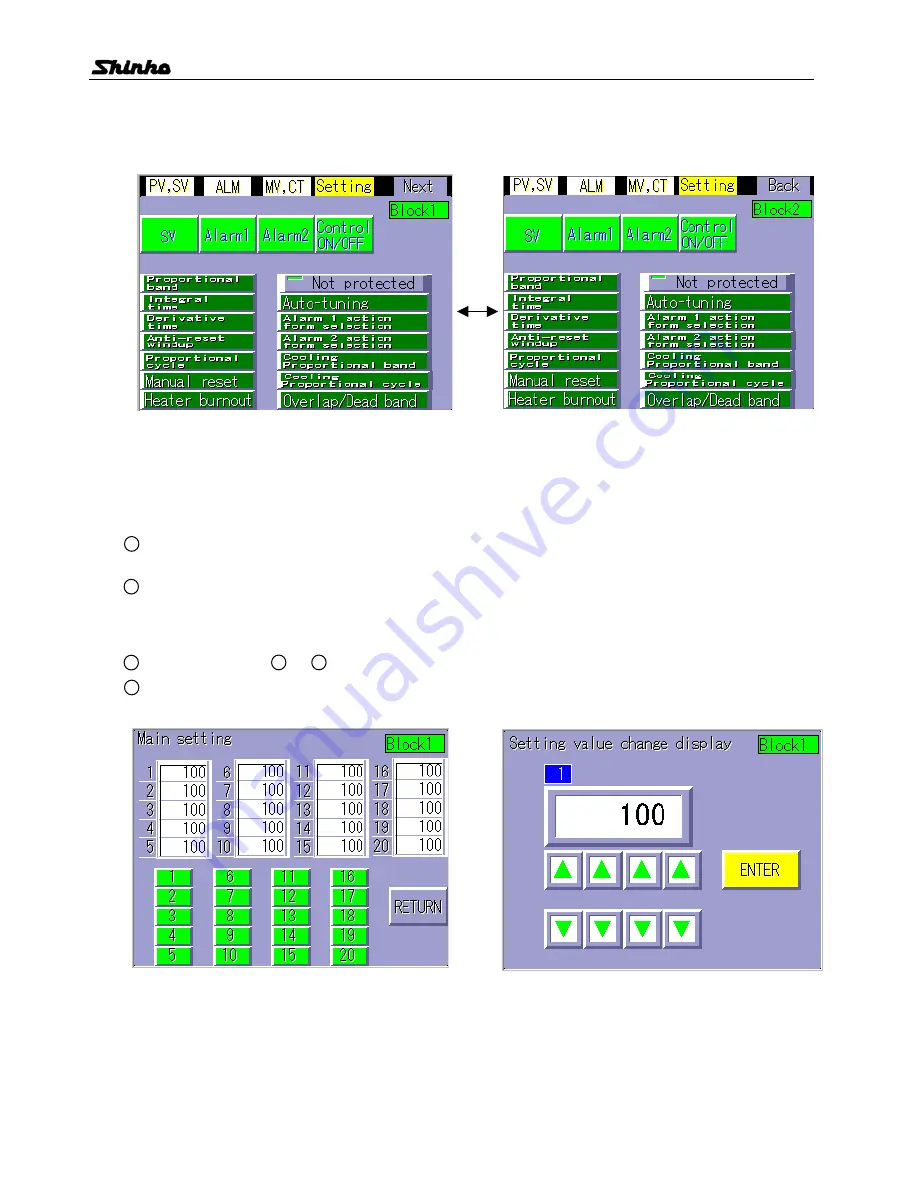
21
21
OPERATION CMT-240-K
5.3 Setting display
To select the setting item, press the item on the Setting item selection display [Fig. 5.3-1].
(It will take several seconds for some setting items to be displayed.)
[Fig. 5.3-1]
(1) Setting value change procedure
The main setting value will be used as an example to explain the procedure.
Even if the setting item is different, the operation is the same as that of the main setting value setting.
1 Press the channel to be changed on the Main setting value display [Fig. 5.3-2].
The display will be switched to the Setting value change display [Fig. 5.3-3].
2 Using the
▲
or
▼
key, change the figure of each digit.
When the change is completed, press the ENTER key [Fig. 5.3-3].
The setting value will be transferred to the CCT-235, and the display will revert to the Main setting
value display [Fig. 5.3-2].
3 Repeat procedure 1 and 2 until the main setting value settings for all channels are finished.
4 If the main setting values for all channels are changed, press the RETURN key.
The display will revert to the Setting item selection display [Fig. 5.3-1].
[Fig. 5.3-2]
[Fig. 5.3-3]