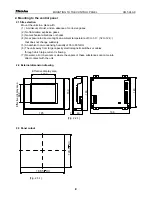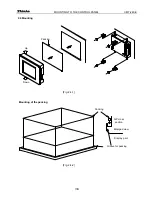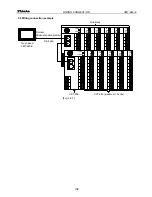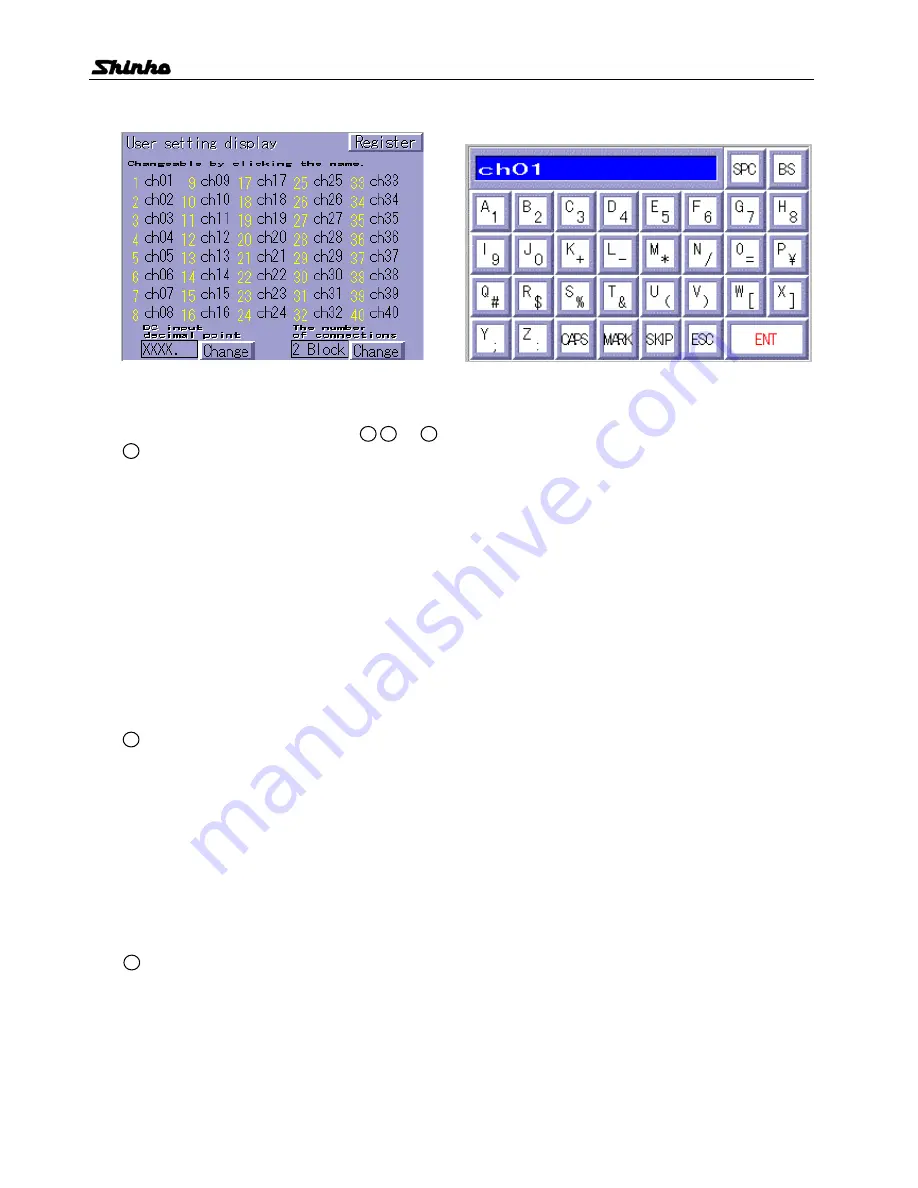
17
17
OPERATION CMT-240-K
(2) User setting display
[Fig. 5.2-3]
[Fig. 5.2-4]
Pressing the “User setting” button on the Title display 1 [Fig. 5.2-1] opens User setting display [Fig. 5.2-3].
On this display the following settings 1 , 2 and 3 can be carried out.
1
Channel name change
Pressing the “Channel” button to be changed opens Channel name change display [Fig. 5.2-4]
and any channel name (4 letters) can be changed.
[Button explanation]
SPC :
Space
BS : Back space
CAPS : Alternates from capitals to lowercase letters.
MARK : Alternates from the alphabet input to numeral and symbol input
SKIP : This button is ineffective.
ESC : Cancels the setting data and reverts to the former display.
ENT : Registers the setting data and reverts to the former display.
Press the “Register” button on the upper right of the User setting display [Fig. 5.2-3] after changing
the Channel name.
Title display 2 [Fig. 5.2-2] and PV, SV and Control output status display [Fig. 5.2-5] are displayed
respectively and the control starts.
2
The number of the blocks of C series setting
Set the number of the blocks by pressing the “Change” button on the lower right of the User setting
display [Fig. 5.2-3].
Block 1 and 2 will be displayed alternately if the “Change” button is pressed.
Press the “Register” button on the upper right of the User setting display [Fig. 5.2-3] after the number
of blocks of C series has been set.
Title display 2 [Fig. 5.2-2] and PV, SV and Control output status display [Fig. 5.2-5] are displayed
respectively and the control starts.
It is impossible to communicate if setting the number of blocks of CMT-220-K does not
concur with the number of the C series blocks.
3
DC input decimal point place change (only for the DC input)
Set the Decimal point place by pressing the “Change” button on the lower left of the User setting
display [Fig. 5.2-3]
The decimal point place can be changed by pressing the “Change” button each time.
Press the “Register” button on the upper right of the User setting display [Fig. 5.2-3] after the decimal
point place has been changed.
Title display 2 [Fig. 5.2-2] and PV, SV and Control output status display [Fig. 5.2-5] will be displayed
respectively and the control starts.