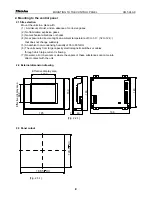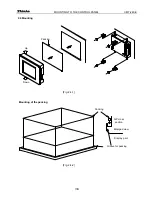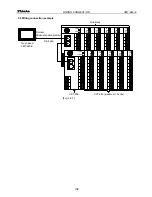23
23
OPERATION CMT-240-K
(4) PID auto-tuning Perform/Cancel selection procedure
When PID auto-tuning is performing, “ON” is indicated in the frame next to the channel number.
When PID auto-tuning is canceled, “OFF” is indicated in the frame next to the channel number
[Fig. 5.3-7].
1 When changing PID auto-tuning status from “OFF” to “ON”, press the button of the channel to be
turned on.
“ON” is indicated in the frame next to the channel number and PID auto-tuning starts.
After that, when PID auto-tuning is completed, “OFF” is automatically indicated in the frame next
to the channel number.
2 When changing PID auto-tuning status from “ON” to “OFF”, press the button of the channel to be
turned off.
“OFF” is indicated in the frame next to the channel number and PID auto-tuning status is turned off.
However, the values P, I, D and ARW revert to the value before the auto-tuning was performed.
3 If all PID auto-tunings are set, press the RETURN key. The display will revert to the Setting item
selection display [Fig. 5.3-1].
[Fig. 5.3-7]